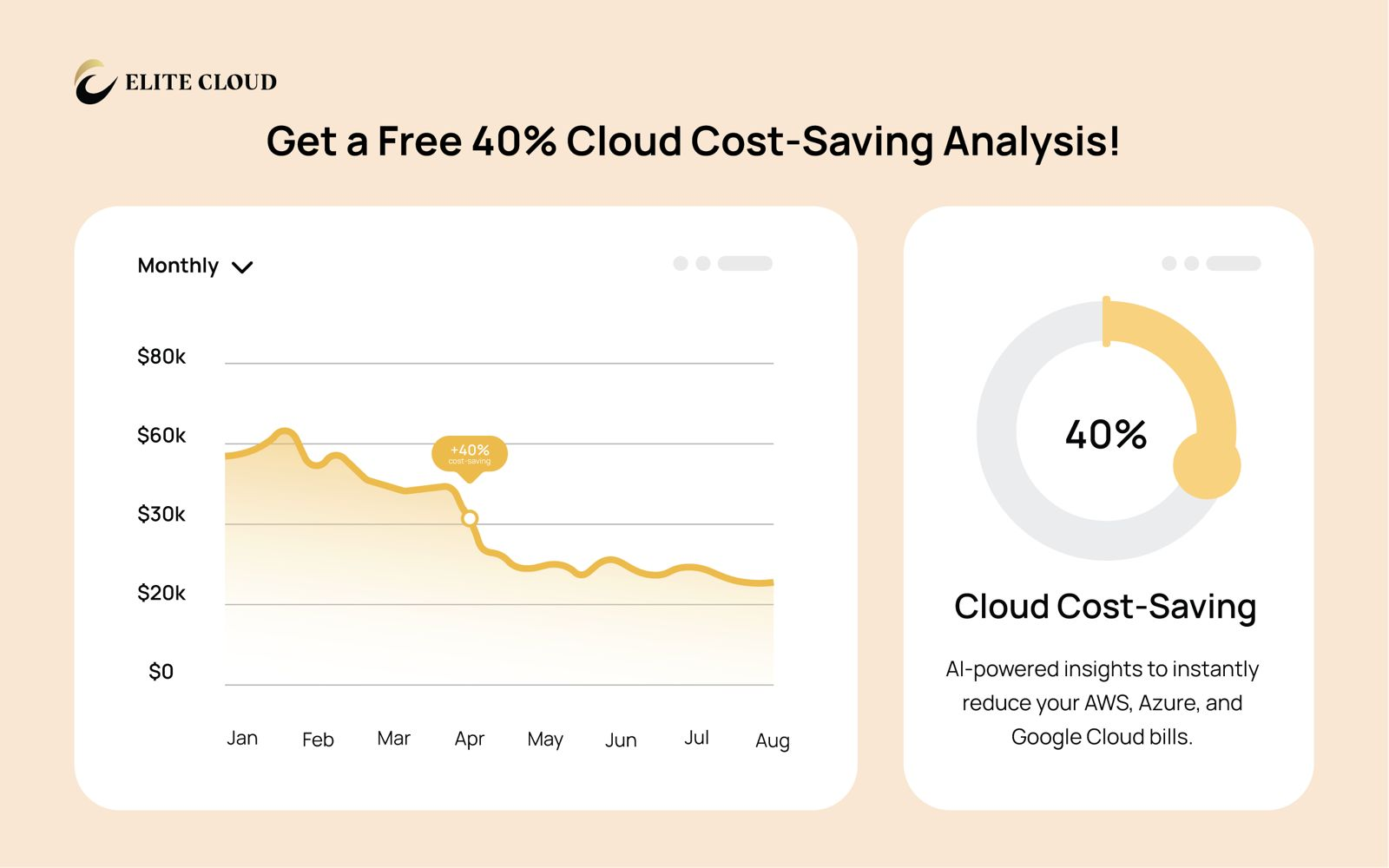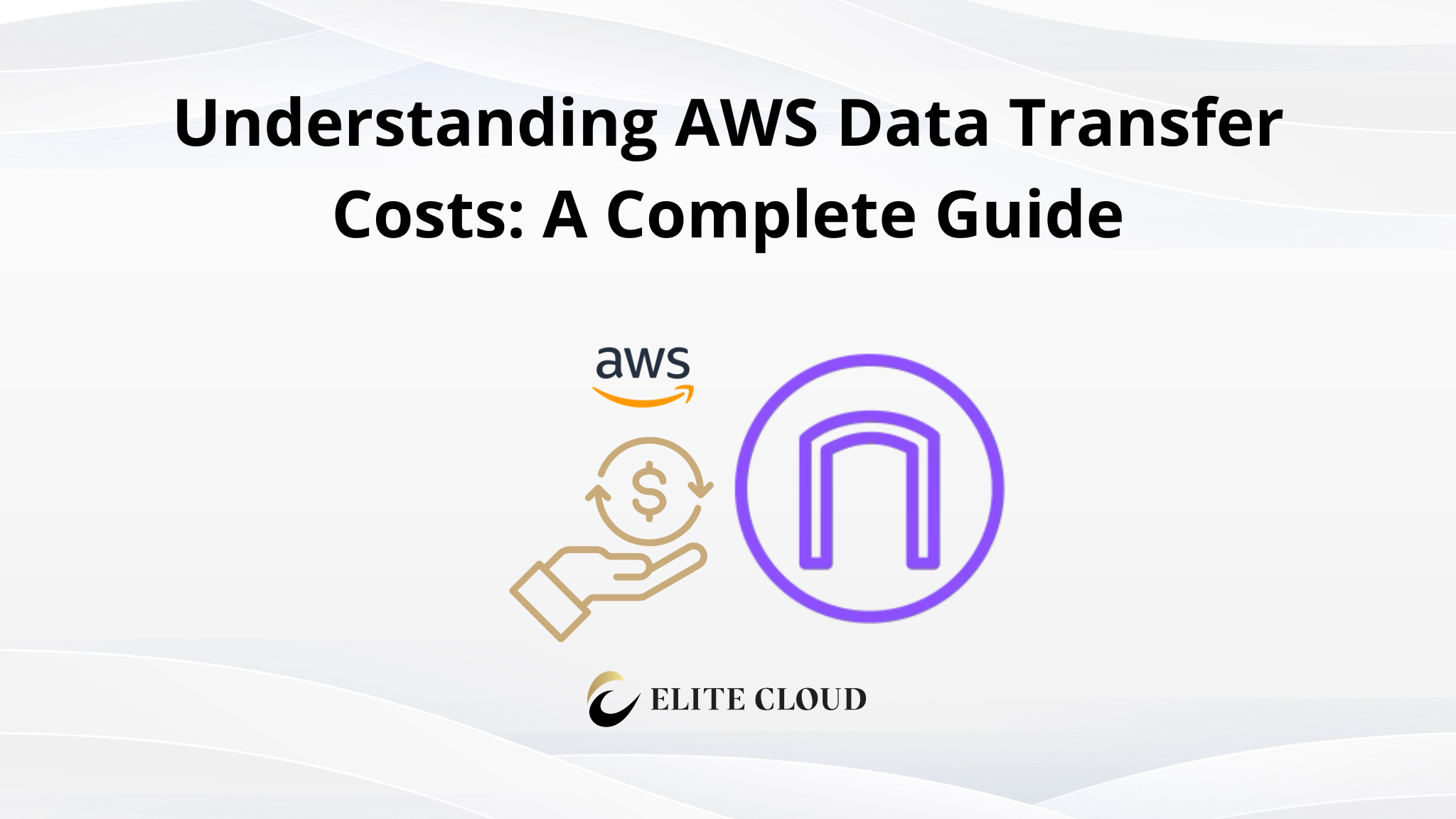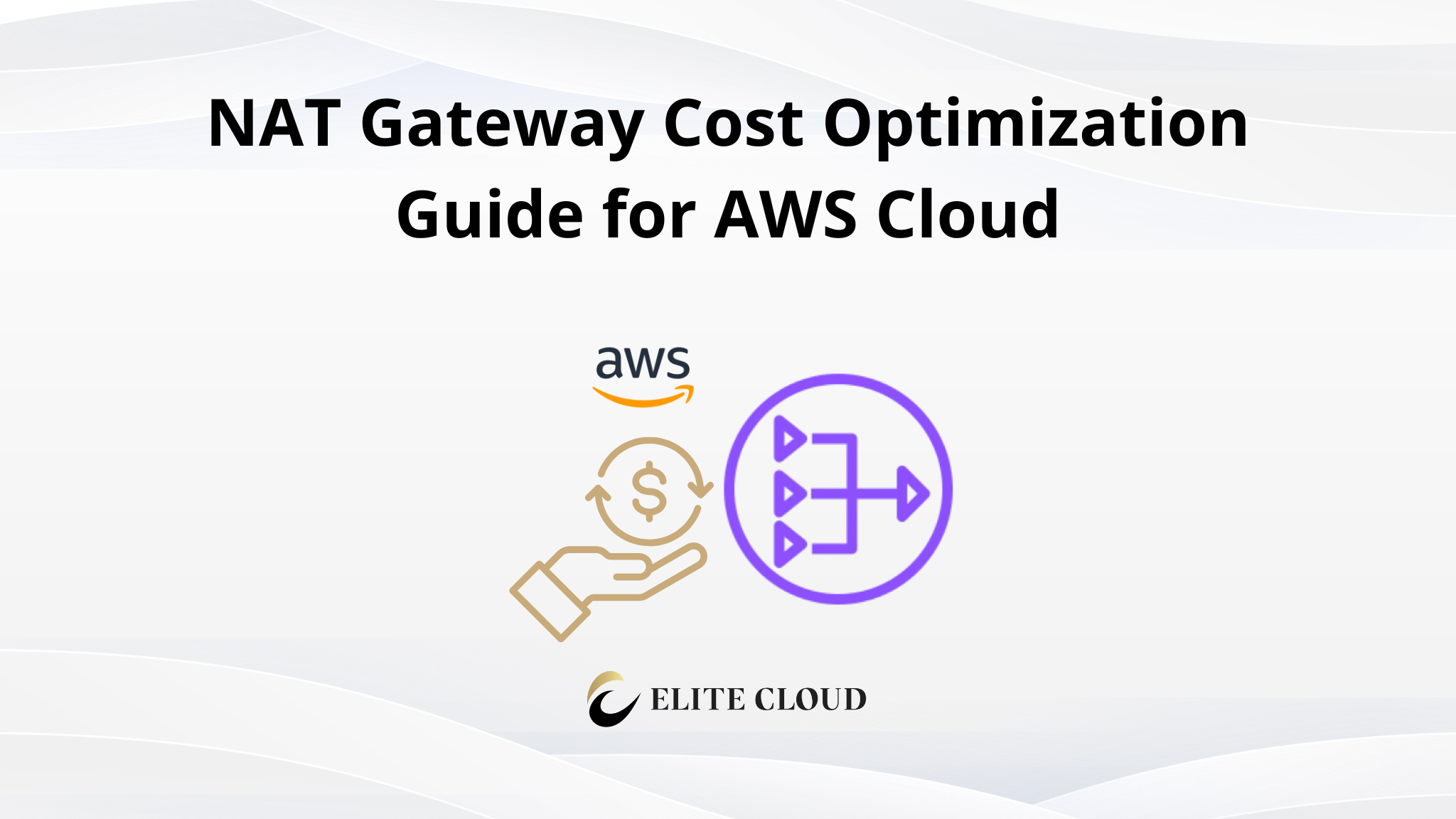In today’s digital world, keeping your cloud safe is crucial. AWS Security Hub is here to help with a strong cloud security solution. It combines threat detection, compliance checks, and security insights in one place.
What is AWS Security Hub?
AWS Security Hub makes cloud security easier by offering automated checks and a single place for security findings. It collects data from AWS services and third-party tools. This helps you keep your environment safe.
It also monitors your setup against best practices and compliance standards like CIS AWS Foundations Benchmark and PCI DSS.
Key Features of AWS Security Hub
- Security Checks and Insights: Security Hub runs checks against best practices like CIS AWS Foundations Benchmark. It shows detailed findings to help you find and fix problems fast.
- Centralized View: It brings together security findings from many sources into one dashboard. This lets you see risks across your AWS accounts and regions. You can also add findings from other security tools for a full view.
- Automated Response and Remediation: Security Hub works with AWS services like CloudWatch and Lambda for automated responses. For example, it can close an exposed S3 bucket or alert you.
- Compliance Monitoring: It tracks your security against compliance frameworks like PCI DSS and GDPR. This makes it easy to stay compliant. It also shows where you need to improve.
- Third-Party Integrations: You can link AWS Security Hub with tools like CrowdStrike and Splunk. These connections make Security Hub a central hub for your security tools.
Setting Up AWS Security Hub: Practical Session
This practical session will guide you through the setup of AWS Security Hub and provide an overview of how to interpret security findings.
Step 1: Enable AWS Security Hub
1. Sign in to AWS Management Console
- Log in to your AWS account and navigate to the AWS Management Console.
2. Open AWS Security Hub
- In the AWS Management Console search bar, type “Security Hub” and click on the service.

3. Enable Security Hub
- On the AWS Security Hub dashboard, click the “Enable Security Hub” button. You can choose whether to enable Security Hub across all your AWS accounts (via AWS Organizations) or just the current account.

4. Once enabled, Security Hub will start to gather findings from supported AWS services and third-party integrations.
Step 2: Configure Security Standards
1. Select Security Standards
- After enabling Security Hub, navigate to the “Security Standards” section on the left-hand menu. Here, you can enable the CIS AWS Foundations Benchmark or PCI DSS compliance standards.

2. Once activated, Security Hub will automatically start running security checks against your resources, comparing them with the best practices of the chosen framework.
3. View Summary Results
- Go to the “Summary” tab to view detailed reports on how your AWS environment complies with the standards. Any issues or misconfigurations will be displayed here, and each finding will provide a remediation recommendation.

Step 3: Viewing and Analyzing Findings
1. Accessing Findings
- In the Security Hub dashboard, click on the “Findings” tab. Here, you’ll see a list of all security findings generated by Security Hub. You can filter these findings based on severity, resource type, and source service.

2. Analyzing Findings
- Click on a finding to view more details. The finding will include details like the resource ID, time of the incident, and specific configurations causing the issue. Each finding also offers remediation steps to resolve the problem.

Conclusion
AWS Security Hub is a key tool for cloud security. It makes it easier to keep your AWS safe by bringing together security alerts from different services. Now, you can quickly scan, assess, and act on threats.
Elite Cloud is an officially authorized cloud agent of AWS , focusing on helping enterprises to import AWS, optimize accounting and accelerate cloud deployment.
We help businesses pay in Taiwan dollars, issue local invoices, and enjoy exclusive rates and technical support. Whether you are moving to the cloud for the first time or upgrading your architecture, Elite Cloud can provide one-on-one consulting services.
FAQ
What is AWS Security Hub?
AWS Security Hub is a cloud security solution. And it helps organizations manage their security better. It automates threat detection and checks for compliance in the AWS cloud. It also has a dashboard for security findings and works with AWS services and other tools.
What are the key features of AWS Security Hub?
AWS Security Hub has many features. AWS Security Hub offers continuous monitoring and automated security checks. It works with AWS and other tools, has customizable security standards, and monitors compliance. It also does vulnerability assessments, security analytics, and automates security actions.
How do I enable AWS Security Hub in my AWS environment?
To start Security Hub, go to the AWS Management Console and find the Security Hub service. Click “Get Started,” then “Enable.” It needs a service-linked role and AWS Config for many checks.
What is the AWS Foundational Security Best Practices standard?
The AWS Foundational Security Best Practices standard is a set of controls by AWS Security. It helps find security issues in AWS accounts and resources. It gives steps to improve and keep up security in Security Hub.