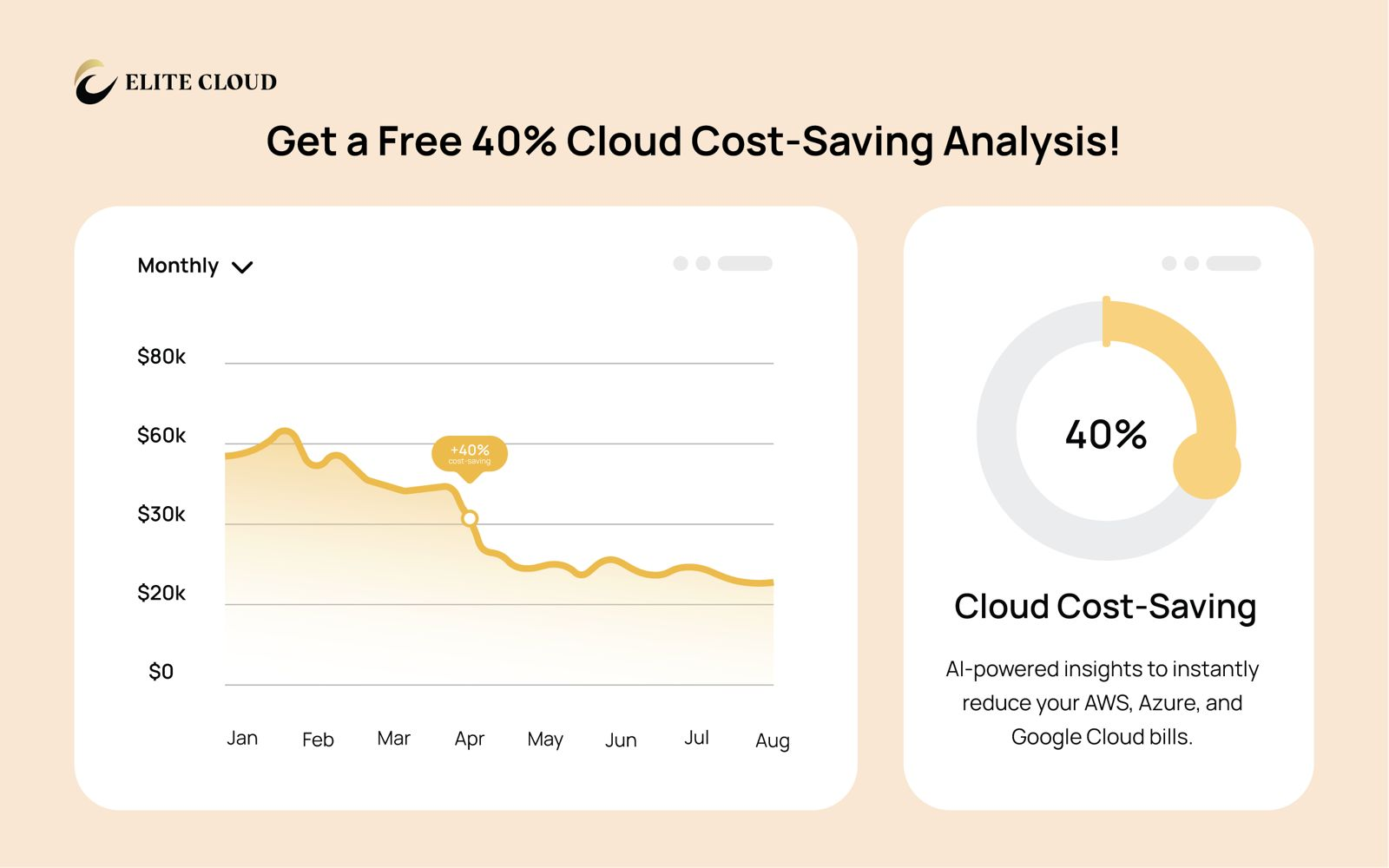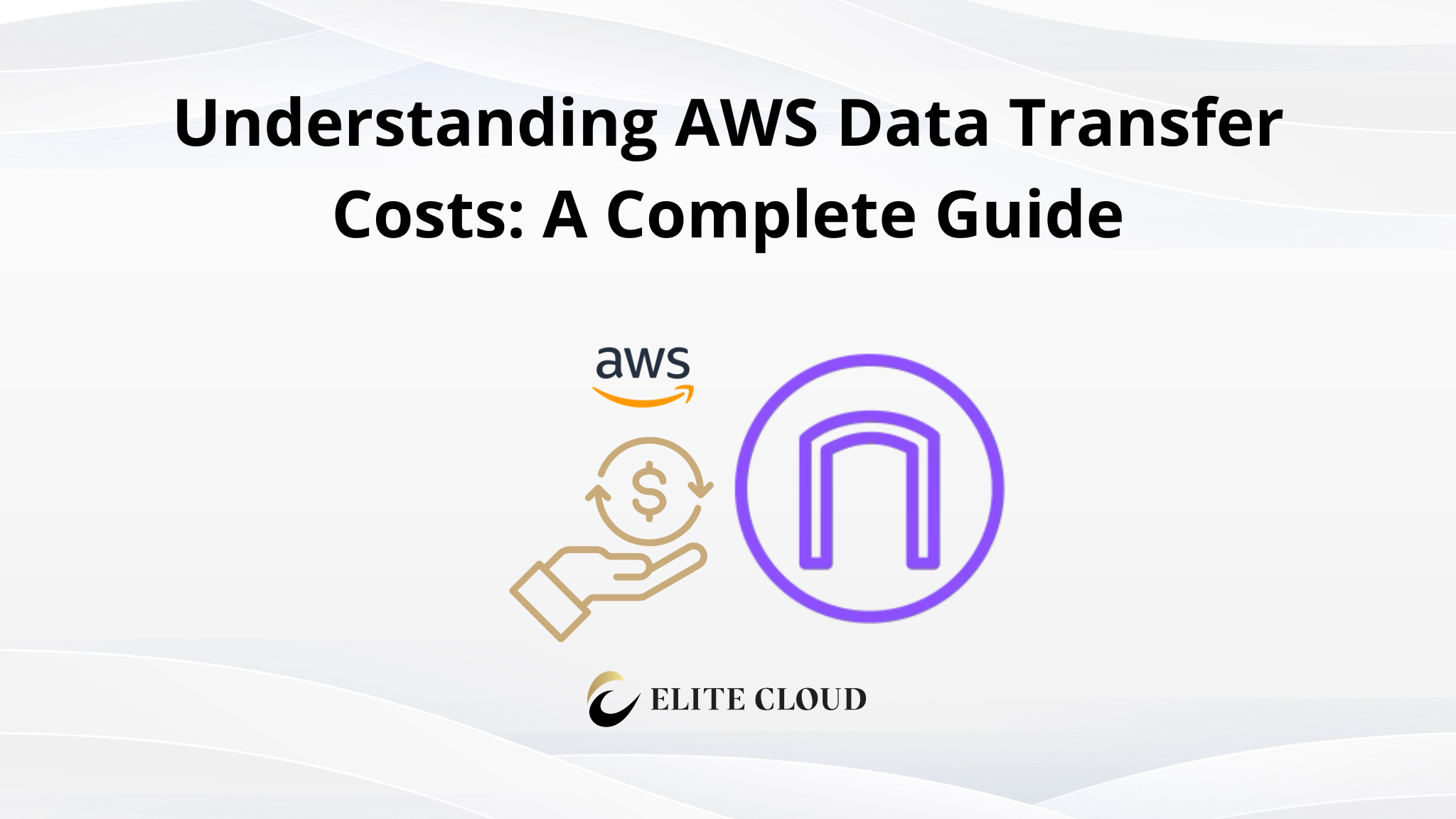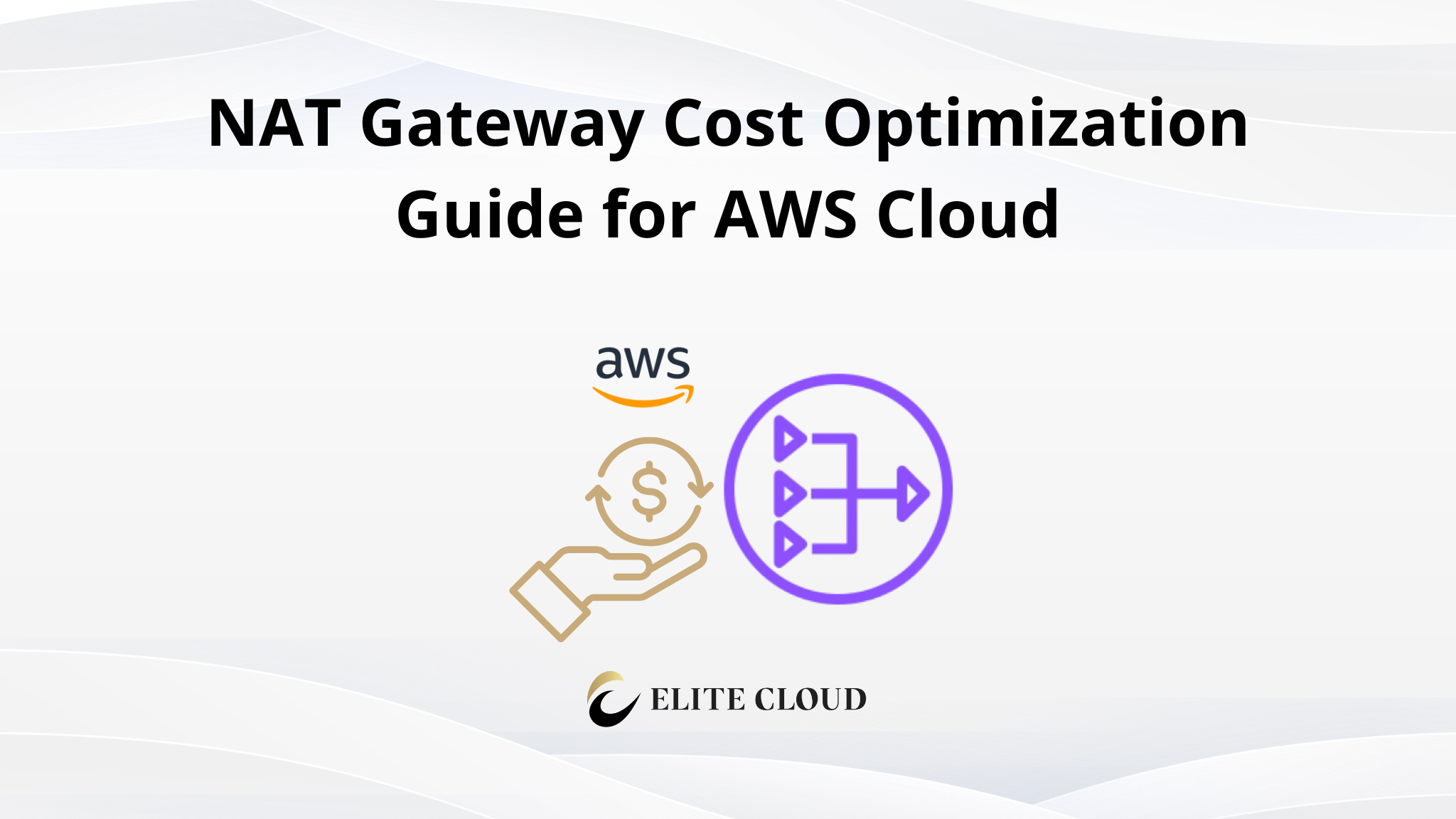In today’s digital world, keeping your cloud data safe is key. AWS KMS is a strong way to manage your encryption keys. It helps protect your important info and works well with other AWS tools.
What is AWS KMS?
AWS KMS is a cloud security service that uses FIPS 140-2 validated hardware security modules (HSMs) to keep your keys safe. It has a web interface, command line tools, and API operations for managing keys. KMS works well with many AWS services, making it easy to encrypt data at rest.
Features of AWS KMS
- With AWS KMS, you can make, change, disable, and delete keys. These keys can be symmetric or asymmetric.
- KMS works with many AWS services. This makes it easy to encrypt data in places like Amazon S3 and EBS.
- You can control who uses the keys with AWS Identity and Access Management (IAM) policies. This keeps your data safe.
- KMS logs all key actions in AWS CloudTrail. This helps with security audits and meeting rules.
- KMS is available in many AWS regions. This means you can keep your keys close to your data for faster access.
Practical Session: Encrypting Data Using AWS KMS
In this session, we’ll walk through the process of encrypting and decrypting data using AWS KMS.
Step 1: Create a Customer Master Key (CMK)
Sign in to the AWS Management Console and open the KMS console.

Click on “Create a key.” Select the key type as “Symmetric” since we will use the same key for encryption and decryption.

Provide an alias (e.g., demo-key), description, and tags if needed. Click “Next.”

Specify IAM users or roles who can manage the key. Click “Next.”

Specify which IAM users or roles can use this key to encrypt or decrypt data.

Click “Next” and review the key configuration.

Click “Finish” to create the key.
Step 2: Encrypt Data Using AWS CLI
Once the key is created, you can use the AWS CLI to encrypt data.
Create a text file that you want to encrypt, e.g., data.txt using the command `echo hello world > data.txt`.

Encrypt the File:
To encrypt the file run the following command in your terminal: `aws kms encrypt –key-id alias/demo-key –plaintext fileb://data.txt –output text –query CiphertextBlob > encrypted_data.txt`.

This command uses the KMS key to encrypt the contents of data.txt and saves the encrypted output to encrypted_data.txt.
Step 3: Decrypt Data Using AWS CLI
To decrypt the data, you will need to use the same KMS key. First copy the cipher value from the encrypted file to do so you need to apply the command `cat encrypted_data.txt`

And copy the cipher value cause in the later stage we would need to use the value to get the decrypted file value.
Decrypt the Encrypted File:
Run the following command in your terminal: `aws kms decrypt –ciphertext-blob <ENCRYPTED CIPHER VALUE> –output text –query Plaintext | base64 –decode > decrypted_data.txt`.

This command decrypts the contents of encrypted_data.txt and saves the plaintext output to decrypted_data.txt.
Verify Decryption:
Open decrypted_data.txt using the command `cat decrypted_data.txt` to verify that the decrypted content matches the original data.txt file.

Conclusion
AWS KMS is a key tool for managing and securing your cloud data. It works well with other AWS services, has strong access control, and offers detailed auditing. This makes it a key part of any AWS security plan.
Elite Cloud is an officially authorized cloud agent of AWS , focusing on helping enterprises to import AWS, optimize accounting and accelerate cloud deployment.
We help businesses pay in Taiwan dollars, issue local invoices, and enjoy exclusive rates and technical support. Whether you are moving to the cloud for the first time or upgrading your architecture, Elite Cloud can provide one-on-one consulting services.
FAQ
What is AWS Key Management Service (AWS KMS)?
AWS KMS is a service that helps you manage and protect your data’s encryption keys. It uses special hardware to keep these keys safe and secure.
How does AWS KMS integrate with other AWS services?
AWS KMS works with many AWS services for encrypting data. It also works with AWS CloudTrail for tracking and following rules. This lets you use KMS keys across different AWS services.
What cryptographic operations does AWS KMS support?
AWS KMS can do many things with data, like encrypting and decrypting it. It can also sign and verify data, and make and check data keys. Plus, it can make and verify MACs (Message Authentication Codes).
How are KMS keys protected in AWS KMS?
KMS keys are kept safe in FIPS 140-validated HSMs. This means they’re always encrypted and never leave the HSMs. This gives you a high level of security for your keys.