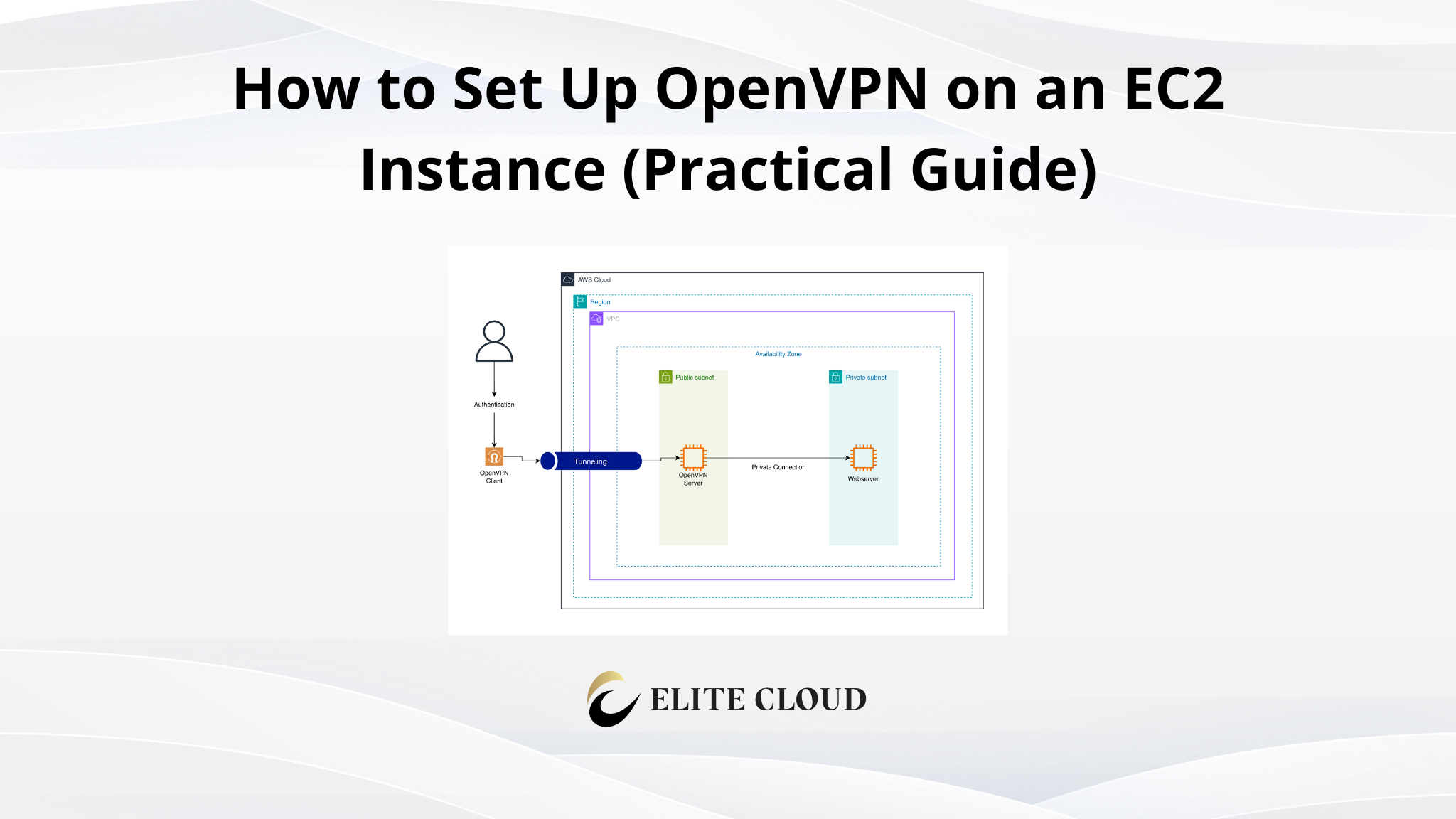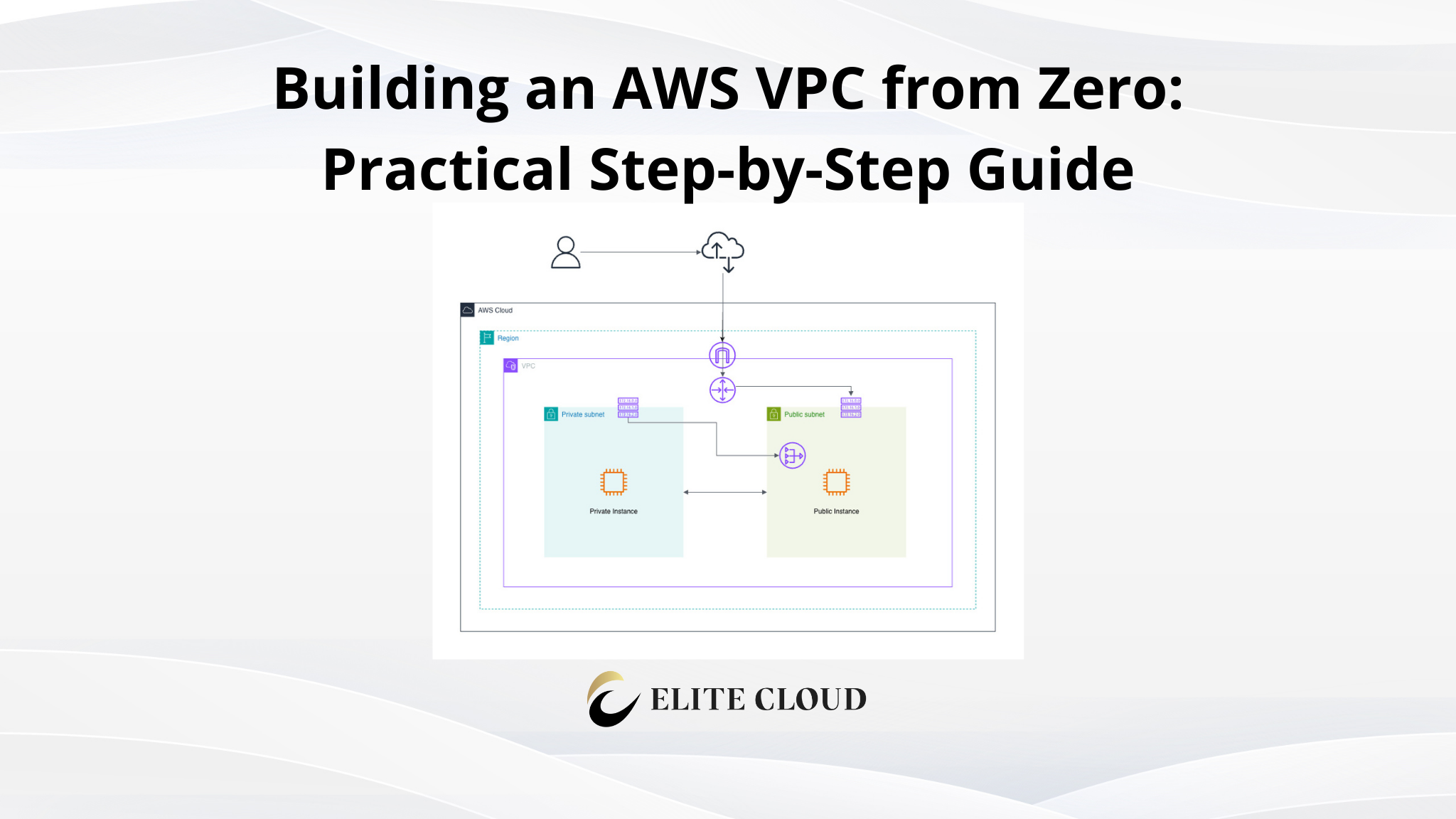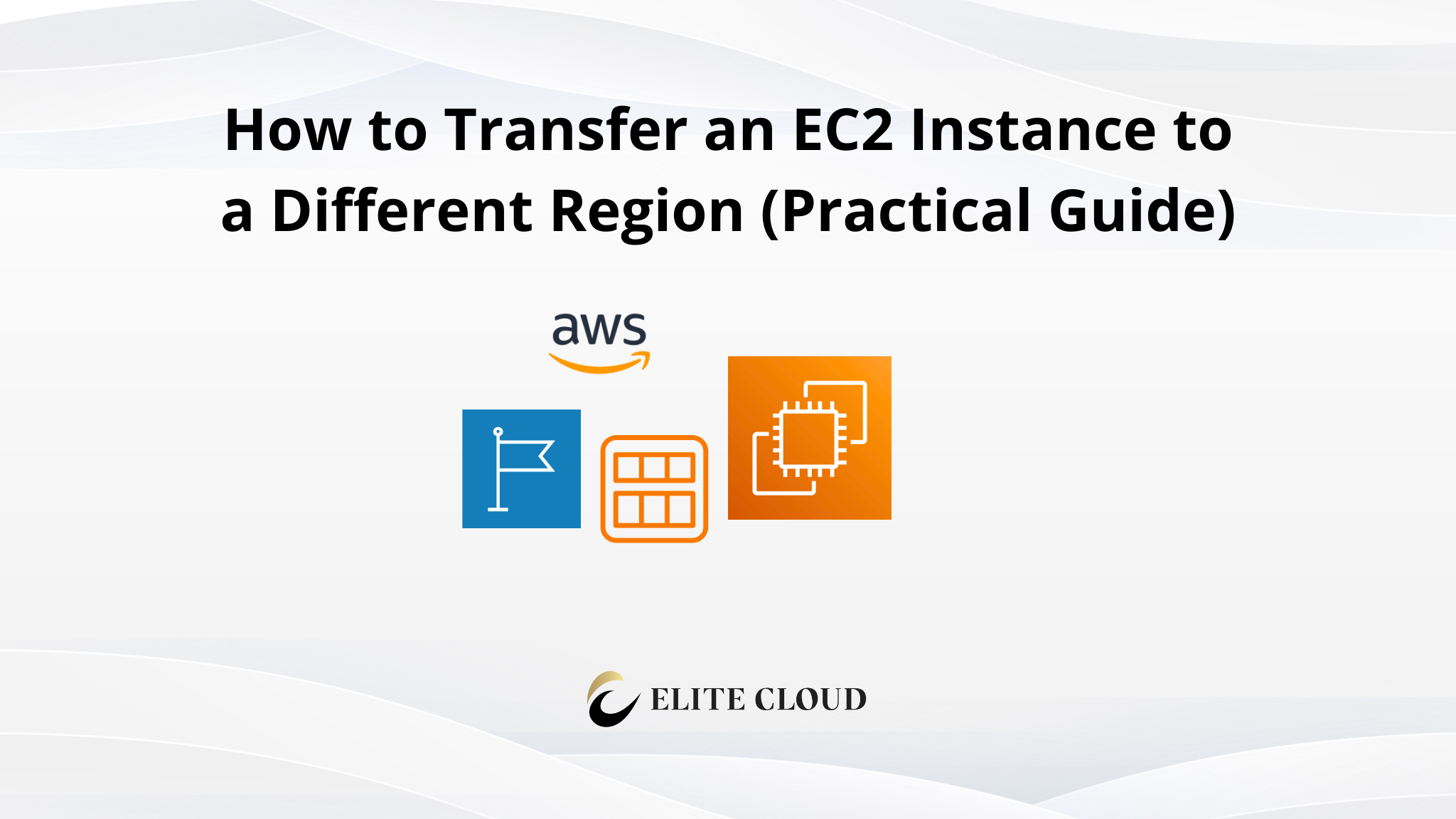What is Amazon SQS?
Amazon SQS is a service that helps send, store, and get messages between different parts of a system. It doesn’t need those parts to always be working. It has two types of queues:
- Standard Queue: This type is great for high volume and doesn’t care much about the order of messages. It makes sure your messages get delivered, but they might come out of order or more than once.
- FIFO Queue (First-In-First-Out): This type makes sure each message is processed only once and in the right order. It’s perfect for situations where keeping the message order is very important.
Key Features of Amazon SQS
- Decoupling of Components: Amazon SQS lets you separate different parts of an app, making each part more independent. This makes the system more reliable and flexible. For example, an order system can keep taking orders even if the payment system is down.
- Scalability: SQS can handle any number of messages without needing you to do anything. It adjusts to the workload automatically.
- Message Durability: Messages in SQS are very safe and always available. They’re kept on multiple servers and kept for up to 14 days. This means they won’t get lost if some parts of your system fail.
- Message Visibility Timeout: SQS has a feature called visibility timeout. It hides messages from others while they’re being worked on. If a message isn’t processed in time, it comes back to the queue for someone else to try again.
- Dead-Letter Queues (DLQs): Dead-letter queues help with messages that can’t be processed. If a message fails too many times, it goes to a dead-letter queue for later checking and fixing.
- Security and Encryption: Amazon SQS uses AWS Identity and Access Management (IAM) for access control and encryption with AWS Key Management Service (KMS) for secure messages.
Why Use Amazon SQS?
Amazon SQS is great for apps that need to send messages between different parts without always needing them to be working. It’s perfect for microservices, data pipelines, and event-driven systems. You can choose between standard or FIFO queues, depending on what you need.
Practical Session: Getting Started with Amazon SQS
In this practical session, we’ll create an SQS queue, send messages to it, and retrieve those messages.
Step 1: Create an SQS Queue
1. Sign in to AWS Management ConsoleLog in to your AWS account and navigate to the Simple Queue Service (SQS) by searching for “SQS” in the console.

2. Create a New Queue
- Click Create queue.

- Choose Standard or FIFO as the queue type based on your needs.

- Enter a name for your queue.

- Configure settings like visibility timeout, message retention period, and delivery delay as per your requirements.

- Click Create queue to finalize the setup.
Step 2: Send a Message to the Queue
1. Send a Message
- On the queue details page, click Send and receive messages.
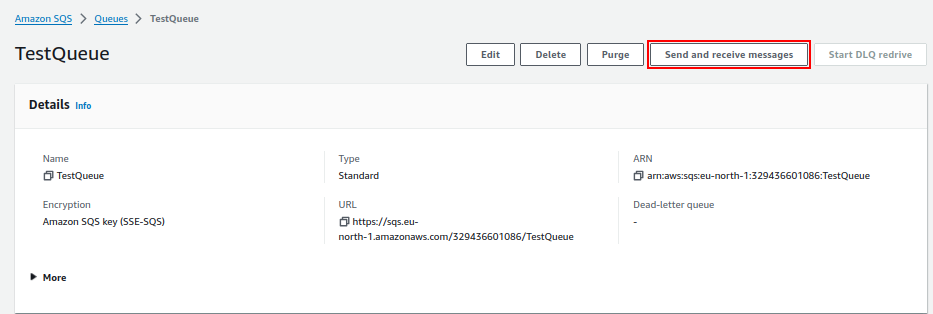
- In the Message body section, enter the content of your message (e.g., “Test message”).

- Click Send message to enqueue the message.
Step 3: Receive and Delete the Message
1. Receive the Message
- On the same page, click Poll for messages to retrieve messages from the queue.

- You’ll see the message you just sent along with its metadata, such as the message ID and body.

2. Delete the MessageAfter processing the message, you can delete it from the queue to avoid processing it again. Select the message and click Delete.

Step 4: Configure a Dead-Letter Queue (Optional)
1. Create a Dead-Letter Queue
- Go to the SQS console and create another queue (this will act as your dead-letter queue).

2. Attach the Dead-Letter Queue
- Navigate to your original queue.
- In the Dead-letter queue section, click Edit.

- Then attach the dead-letter queue you just created.

- Specify the maximum number of times a message can be received before it’s moved to the dead-letter queue (e.g., 5 attempts).

3. Monitor Failed Messages When a message fails processing after the specified number of attempts, it will be automatically moved to the dead-letter queue for further inspection.
Conclusion
Amazon SQS is key for making distributed apps work better. It helps messages get processed even if parts of the system are down. With features like message visibility timeout, dead-letter queues, and encryption, SQS makes systems fault-tolerant and secure. This guide helps you set up and use Amazon SQS to handle your app’s messages well.
Elite Cloud is an officially authorized cloud agent of AWS , focusing on helping enterprises to import AWS, optimize accounting and accelerate cloud deployment.
We help businesses pay in Taiwan dollars, issue local invoices, and enjoy exclusive rates and technical support. Whether you are moving to the cloud for the first time or upgrading your architecture, Elite Cloud can provide one-on-one consulting services.
FAQ
What is Amazon SQS?
Amazon Simple Queue Service (SQS) is a service that helps you manage messages between different parts of your system. It lets you scale and decouple microservices and serverless apps. It’s secure, durable, and highly available for sending messages between software parts.
What are the key features and benefits of Amazon SQS?
Amazon SQS is secure and reliable. It’s great for scaling and integrating systems. It supports many programming languages and makes it easy to work with distributed systems.
What are the two main queue types offered by Amazon SQS?
Amazon SQS has two types of queues. Standard Queues handle lots of messages and ensure they’re delivered at least once. FIFO Queues are for high-speed processing and deliver messages in the order they were sent.
What security features does Amazon SQS offer?
Amazon SQS uses encryption to keep messages safe. It controls who can send and receive messages. You can also limit access by IP address and time of day.
How does Amazon SQS handle high-volume message processing and scalability?
Amazon SQS can handle lots of messages without needing to set up more capacity. It supports a lot of messages per second. It scales automatically, making sure messages are spread out evenly.