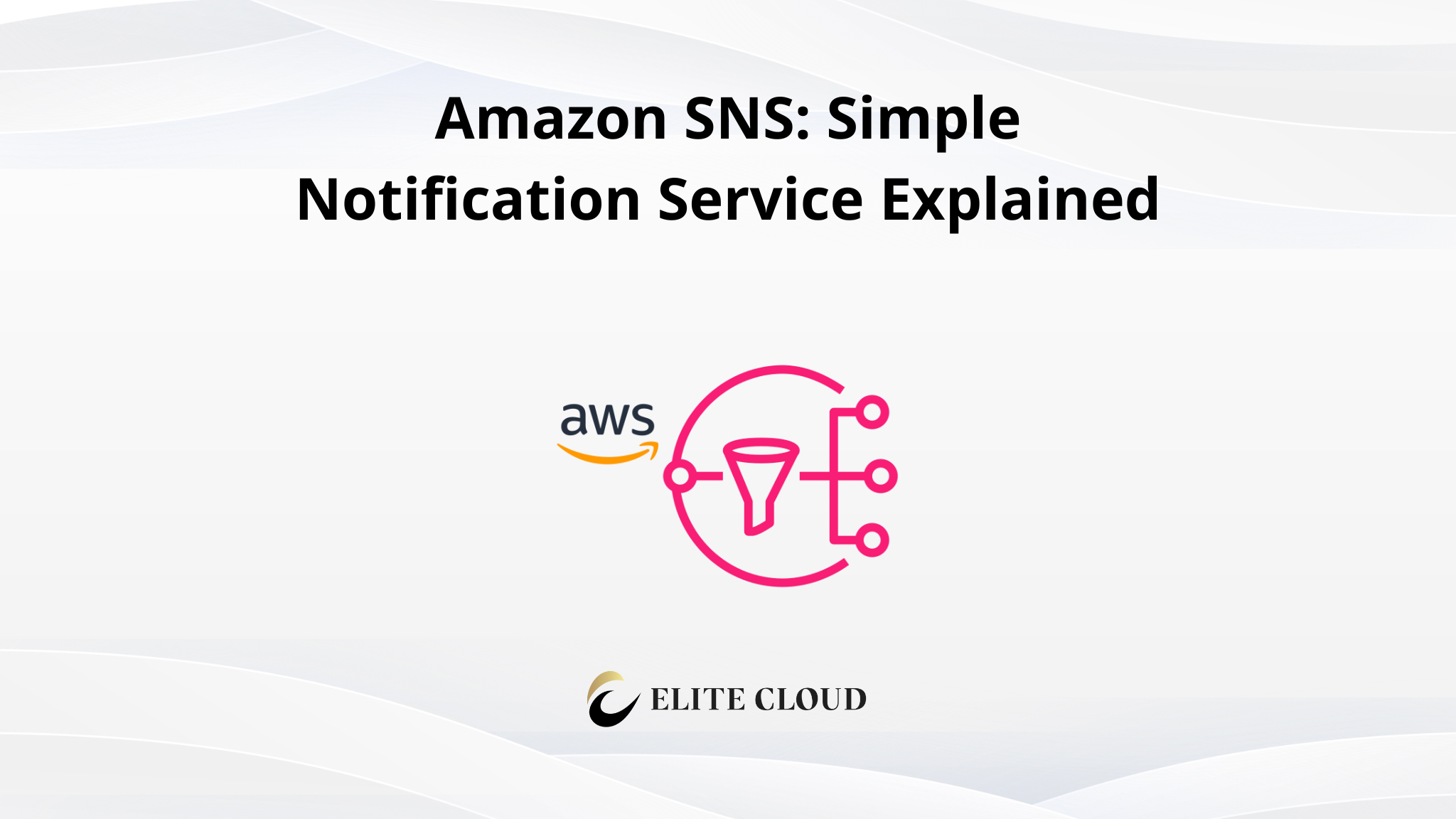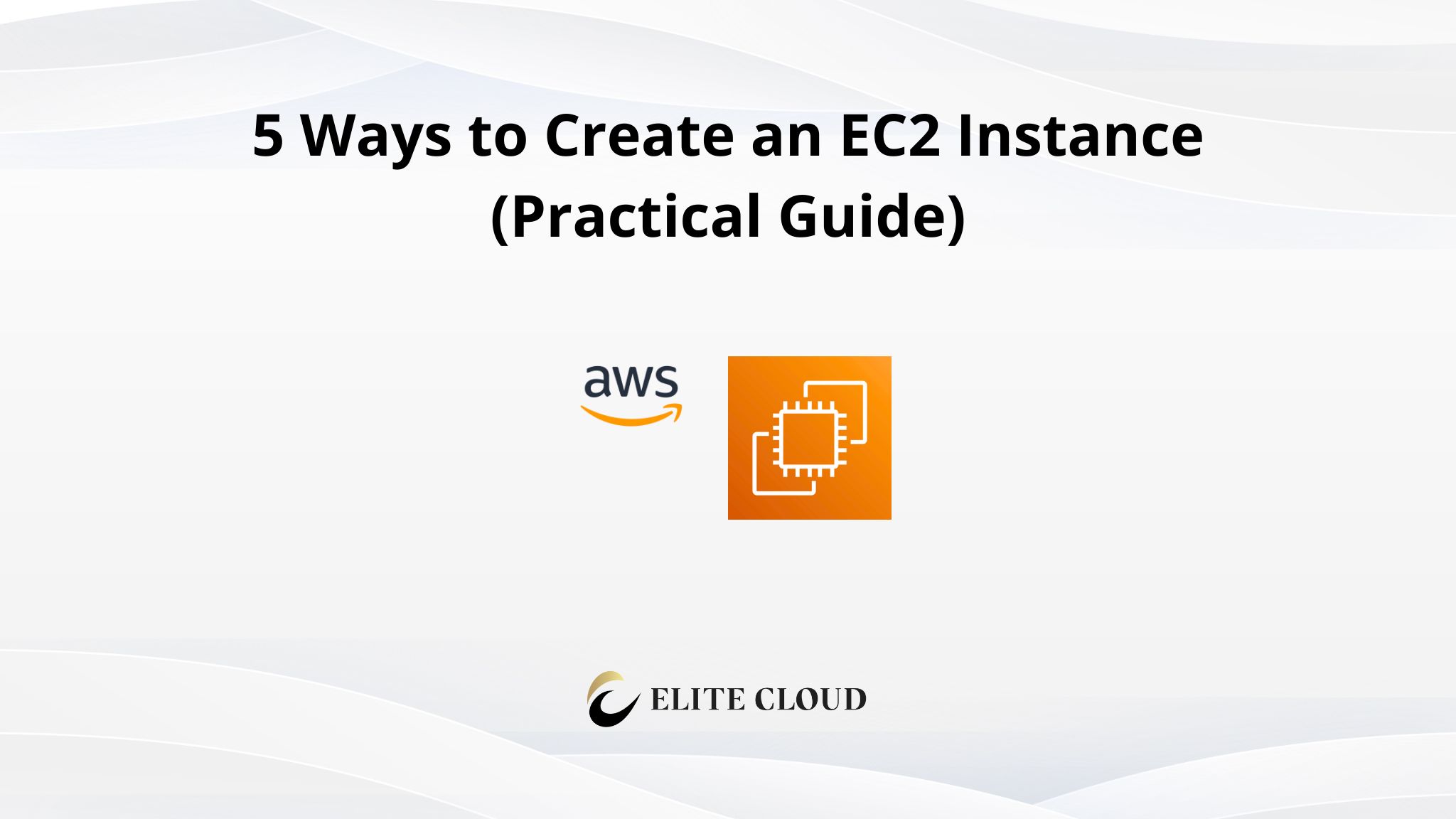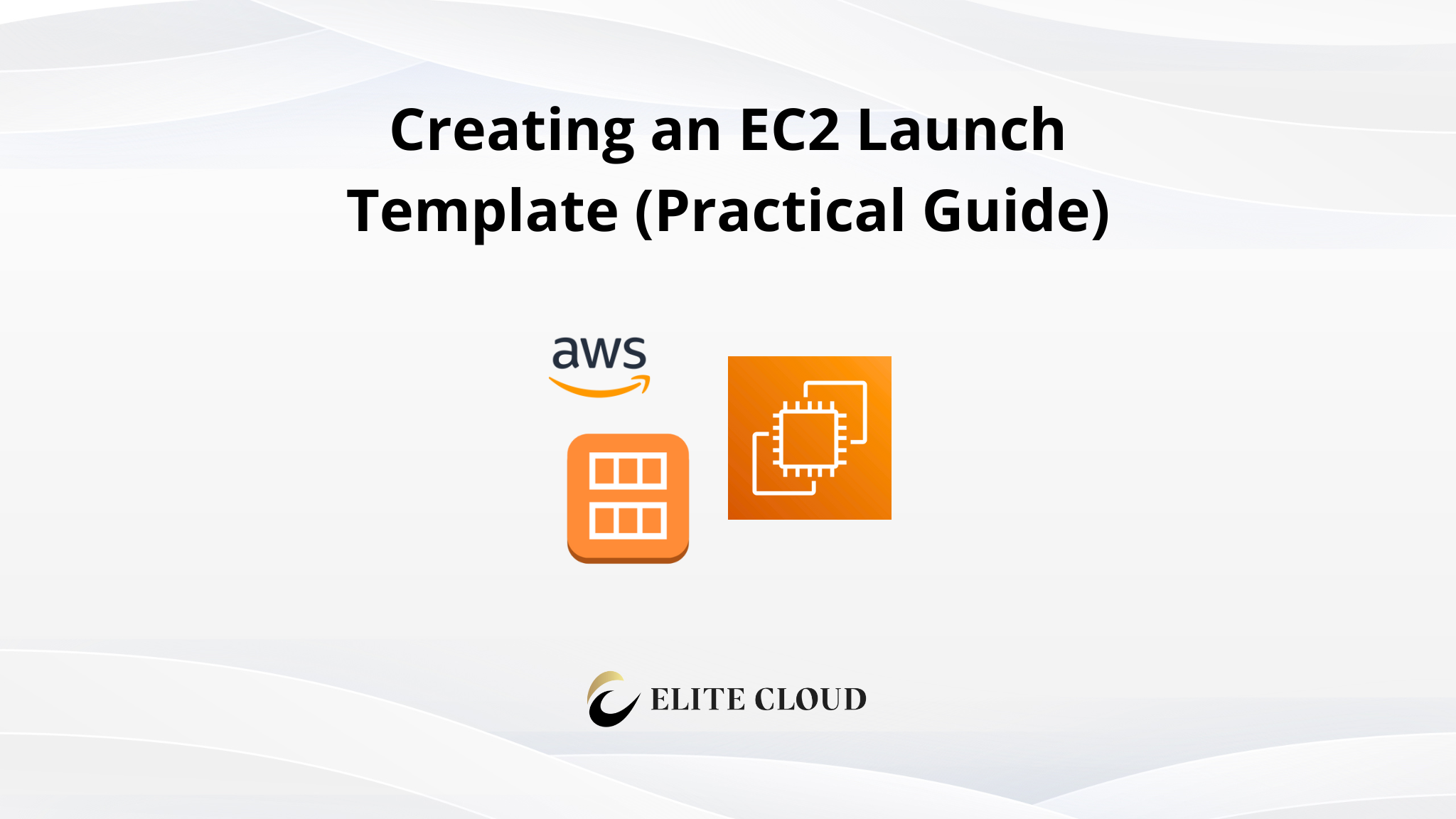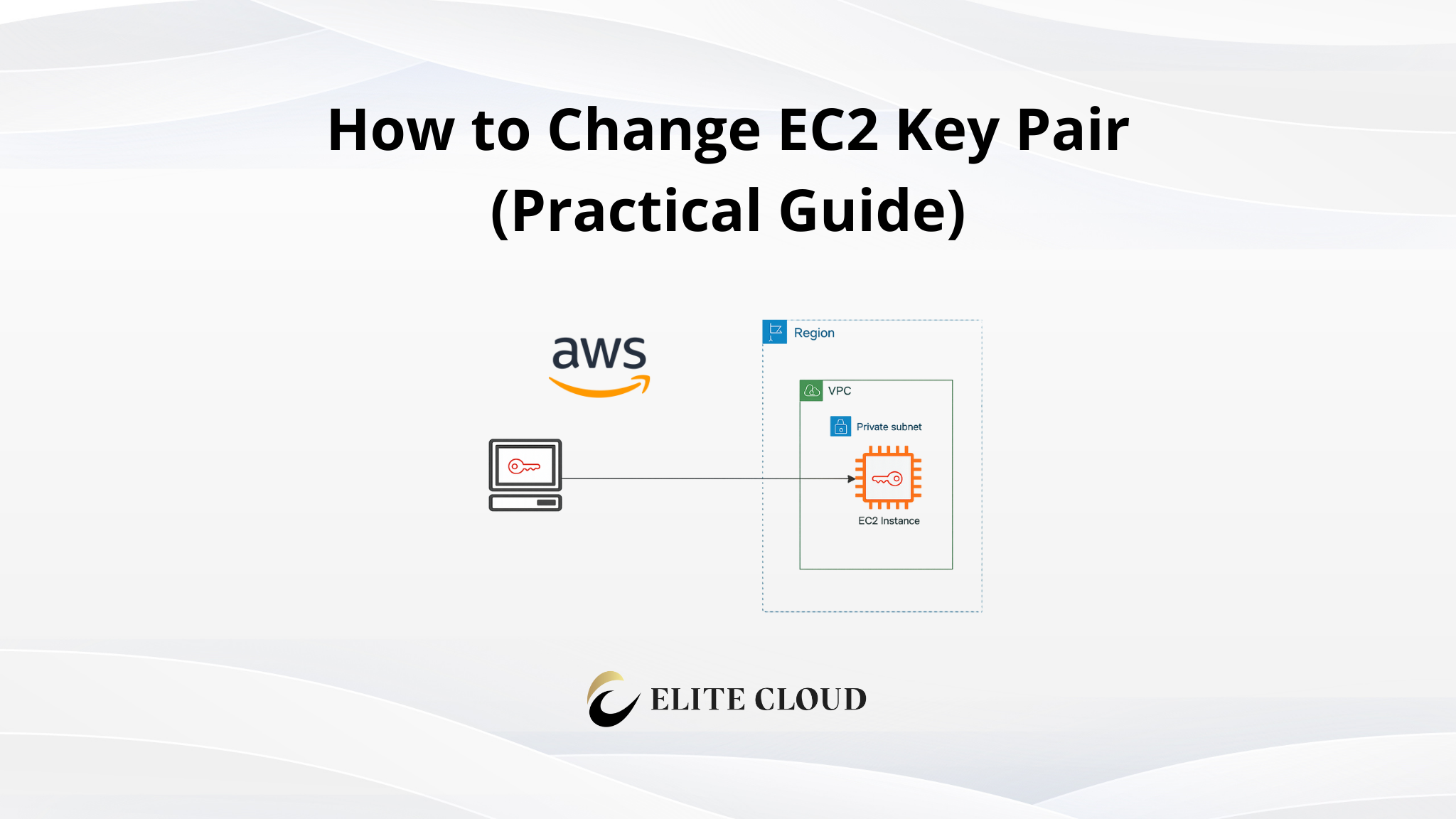What is Amazon Simple Notification Service (SNS)?
Amazon SNS is a messaging service that helps send and receive updates easily. It makes sure communication in your digital world is smooth. This service is great for sending out important news to users.
Key Features of Amazon SNS
- Publish-Subscribe Model: Amazon SNS uses a model where messages go to a topic and then to many subscribers. This is great for sending messages to lots of places at once. For example, it’s good for sending alerts to phones or starting workflows in systems.
- Multiple Protocol Support: SNS can send messages in many ways, like HTTP, email, and SMS. It’s good for all kinds of messages, from alerts to promotions.
- Message Filtering: Subscribers can pick which messages they get. This means they only see messages that are important to them.
- Seamless Integration with AWS Services: SNS works well with AWS services like Lambda and S3. You can use it to start Lambda functions when certain events happen. This makes building event-driven systems easy.
- Security Features: SNS keeps messages safe by encrypting them. It also has access controls to make sure only the right people can send or get messages.
- High Availability and Scalability: SNS is designed to always be available and can handle a lot of messages. It makes sure messages get delivered well, even when there’s a lot of them.
Why Use Amazon SNS?
Amazon SNS is a valuable service for companies looking to streamline their messaging workflows. Its ability to handle high volumes of messages, support for multiple delivery methods, and integration with other AWS services make it an ideal choice for notification systems, distributed applications, and real-time messaging.
Practical Session: Getting Started with Amazon SNS
In this practical session, we will create an SNS topic, subscribe to the topic, and publish messages to it.
Step 1: Create an SNS Topic
1. Sign in to AWS Management Console
- Log in to your AWS account and navigate to Simple Notification Service (SNS) by searching for “SNS” in the AWS Management Console.

2. Create a New Topic
- In the SNS dashboard, click on Topics from the left-hand navigation pane, then click on Create topic.

- Choose the type of topic, either Standard (for high-throughput, low-latency messaging) or FIFO (if message order and deduplication are required).

- Enter a name for the topic, such as “TestTopic”, and configure any additional settings like message delivery retries.

- Click Create topic to finish the setup.
Step 2: Subscribe to the Topic
1. Add a Subscription

- Choose a protocol for delivery, such as Email, SMS, HTTP/S, or AWS Lambda. In this example, we’ll choose Email.

- Enter the email address you want to subscribe to the topic.

- Click Create subscription.
- You will receive a confirmation email. Open the email and click the confirmation link to activate the subscription.

2. Verify the Subscription
- After confirming the subscription, return to the SNS console. Under the Subscriptions section, you will see the status change to Confirmed.

Step 3: Publish a Message
1. Publish a Message to the Topic
- With your topic and subscription in place, it’s time to publish a message. Click on Publish message from the topic’s details page.

- In the Message details section, enter a subject and a message body. For example, “Test Notification” for the subject and “This is a test message from Amazon SNS” for the message body.

Click Publish message to send it.
2. Check the Message Delivery
- If you subscribed using an email address, you should receive the message in your inbox shortly. For other protocols like SMS or HTTP, the message will be sent to the respective endpoint.

Step 4: Setting Up Message Filtering (Optional)
1. Configure Subscription Filters
- To filter messages based on their content, return to the Subscriptions tab and click on the subscription you want to edit.

- Under Message filtering, define the criteria (e.g., attributes or keywords) for filtering. This ensures that the subscriber only receives messages that match the specified filter.

- Save the settings to apply the filter to future messages.
Conclusion
Amazon SNS is a key tool for businesses needing efficient messaging systems. It supports multiple protocols, delivers messages in real-time, and integrates well with AWS services. By following this guide, you can quickly set up SNS, add subscribers, and start sending messages. This makes SNS a valuable service for cloud-based applications.
Elite Cloud is an officially authorized cloud agent of AWS , focusing on helping enterprises to import AWS, optimize accounting and accelerate cloud deployment.
We help businesses pay in Taiwan dollars, issue local invoices, and enjoy exclusive rates and technical support. Whether you are moving to the cloud for the first time or upgrading your architecture, Elite Cloud can provide one-on-one consulting services.
FAQ
What is Amazon Simple Notification Service (SNS)?
Amazon SNS is a messaging service that helps send messages between publishers and subscribers. It’s great for sending messages to many people at once. This service is used for both talking between apps and sending messages to people.
How does the publisher and subscriber model work in Amazon SNS?
Publishers send messages to topics in Amazon SNS. Subscribers get these messages if they’re signed up for those topics. This way, messages go out efficiently and reliably to different systems and apps.
What are the key features of Amazon SNS?
Amazon SNS has many features like message topics for easy message management. It also has FIFO messaging for keeping messages in order. Plus, it supports many types of endpoints like SQS, Lambda, HTTP, email, and SMS.
What mobile platforms does Amazon SNS Mobile Push support?
Amazon SNS Mobile Push works with Apple (APNS), Google (FCM), Amazon (ADM), Windows (WNS and MPNS), and Baidu Cloud Push for Android in China.