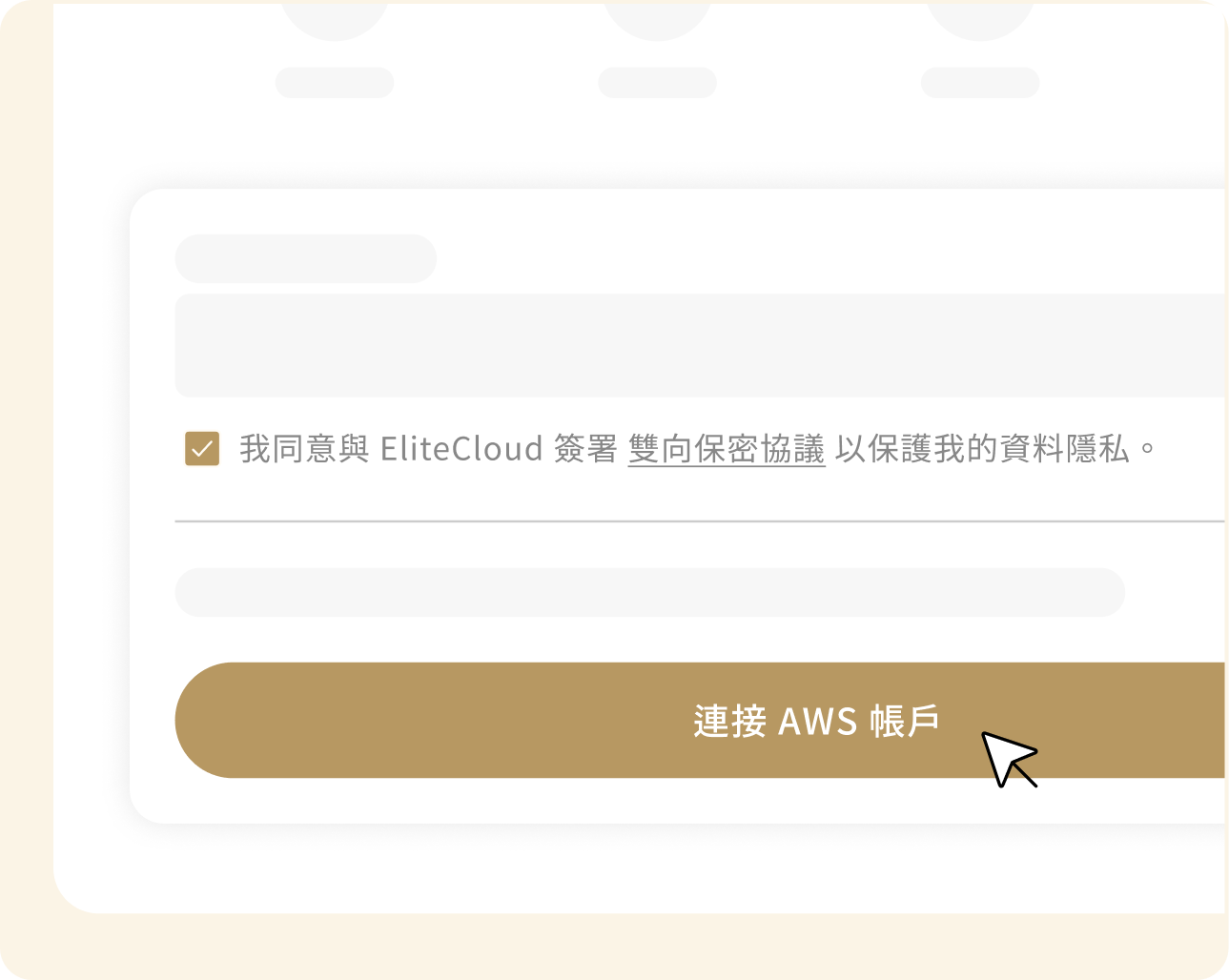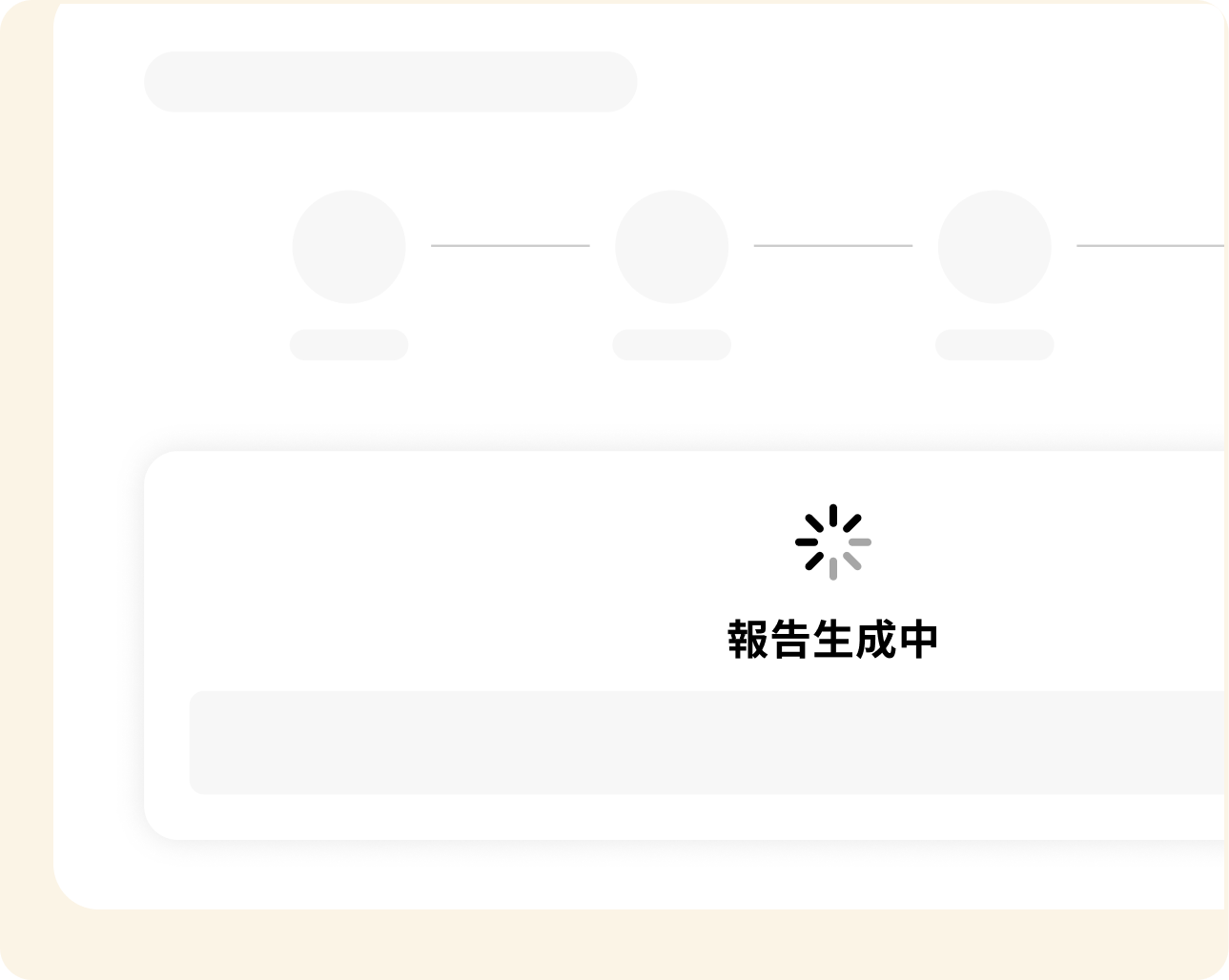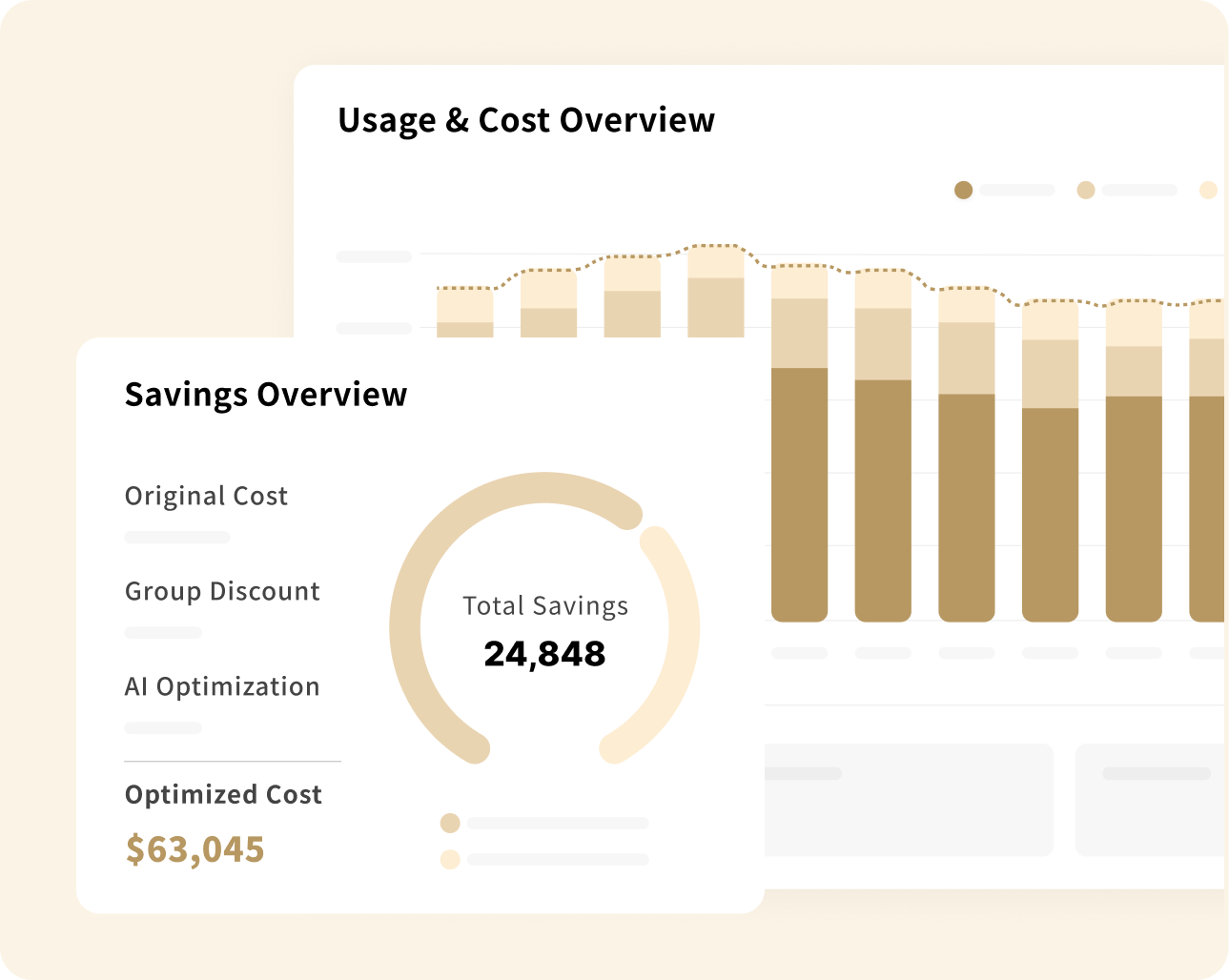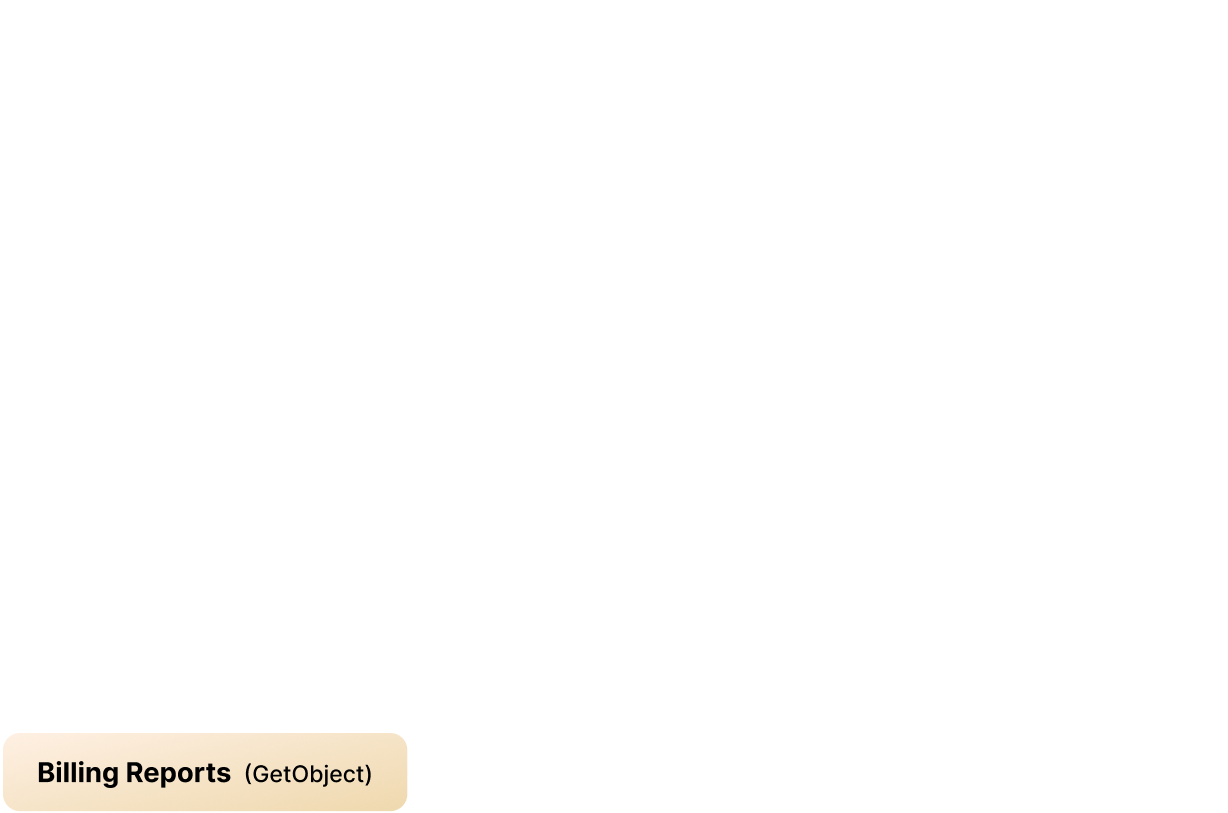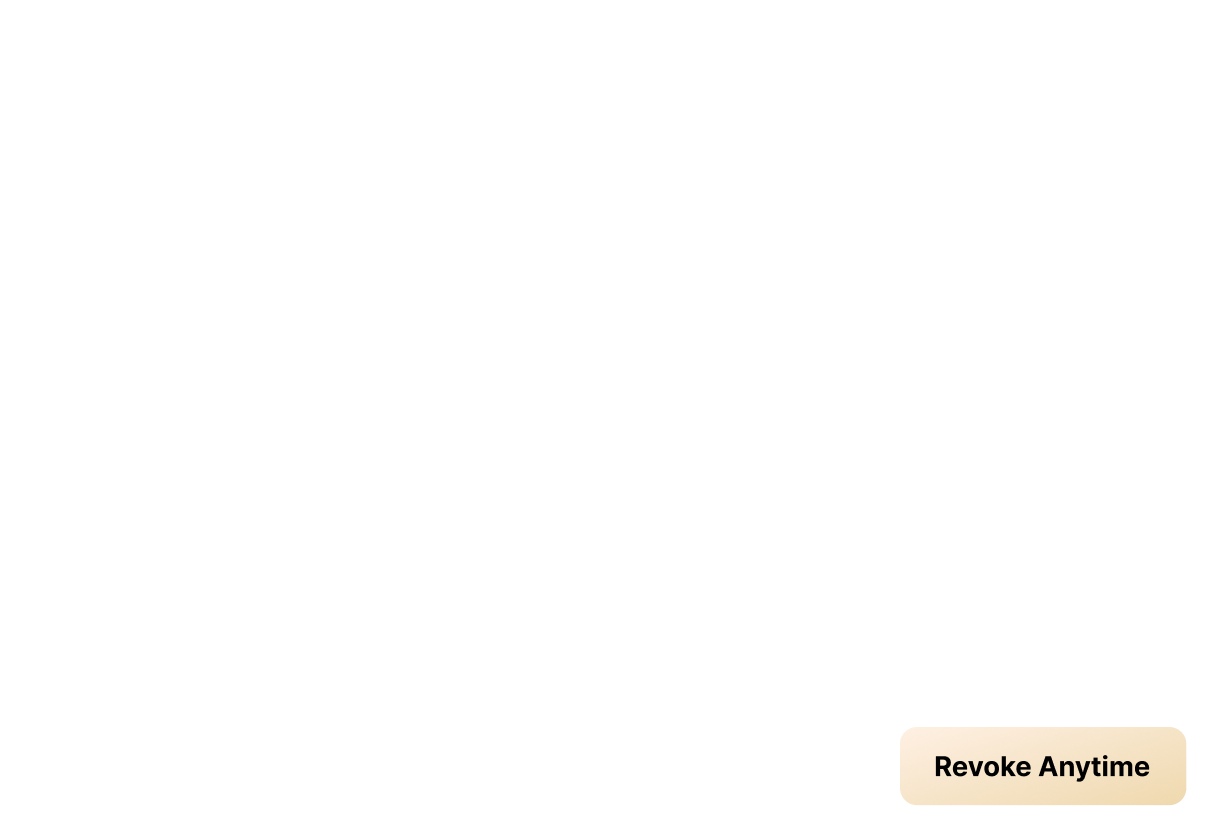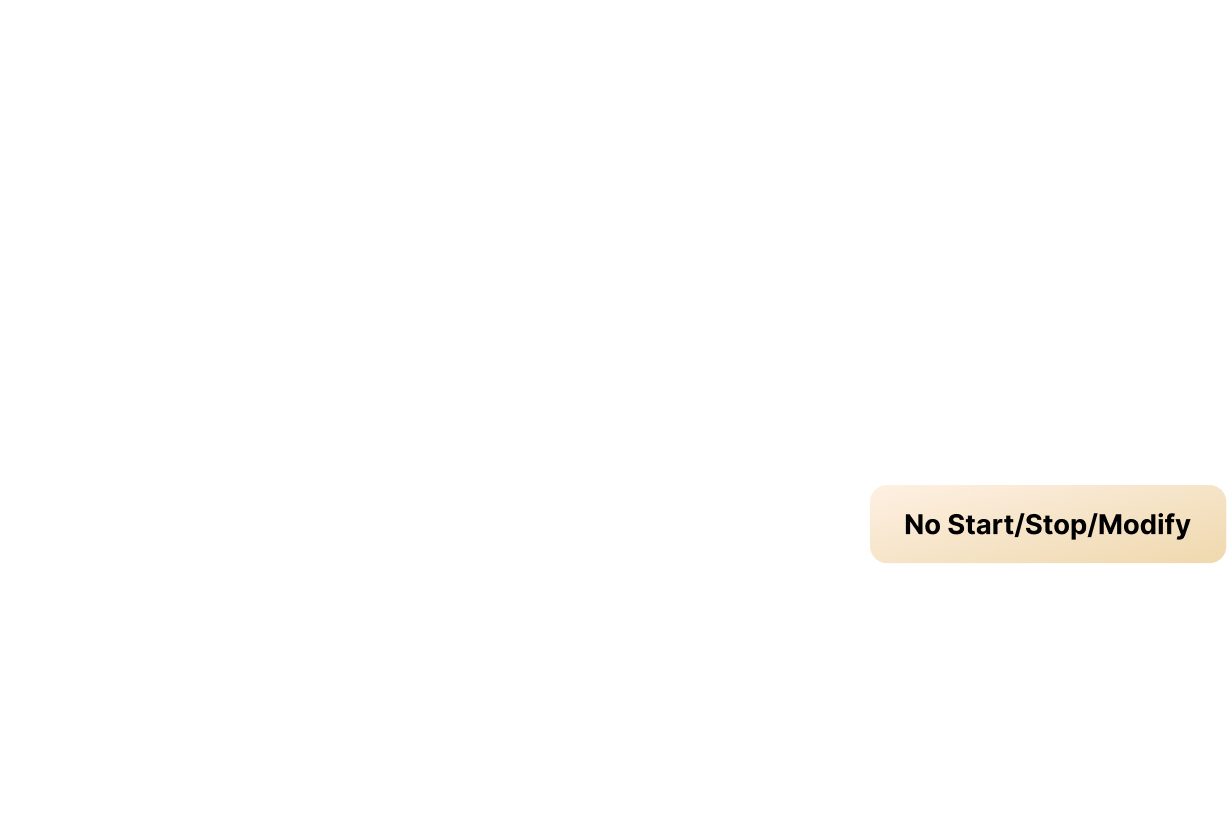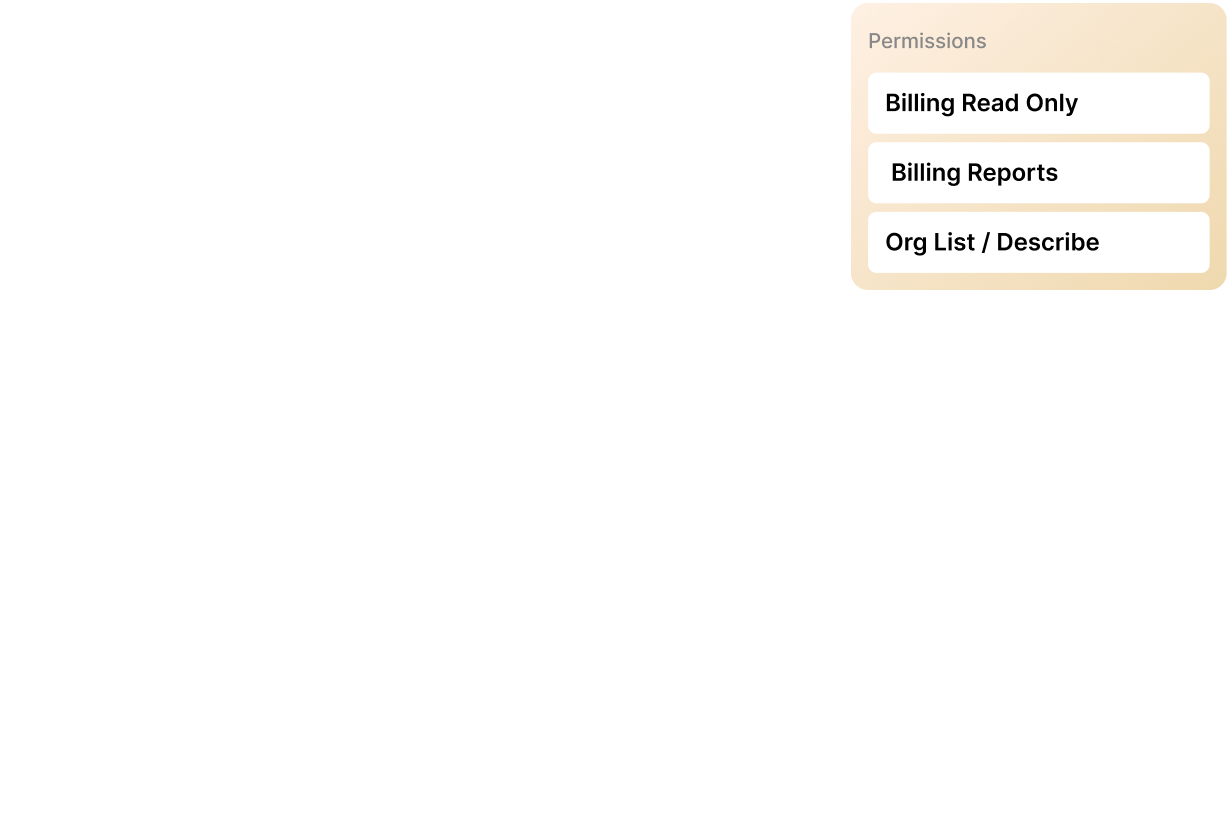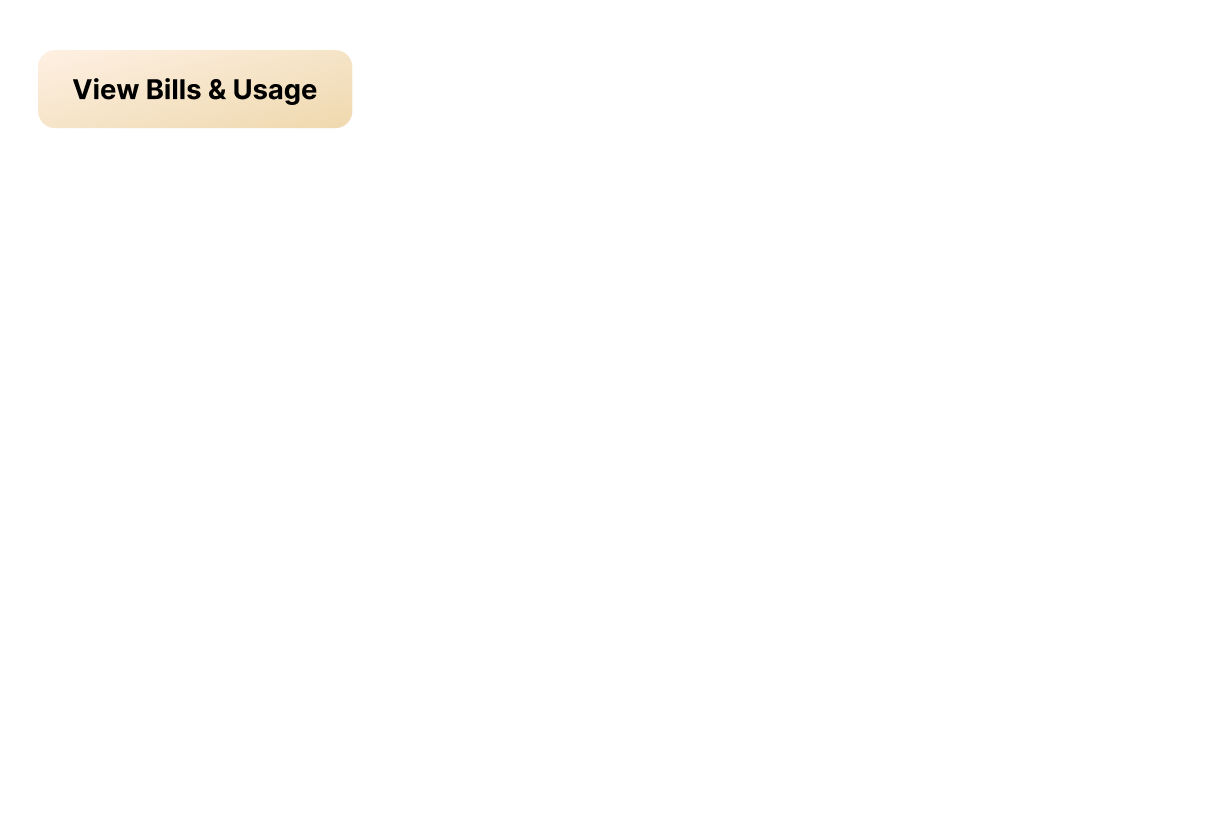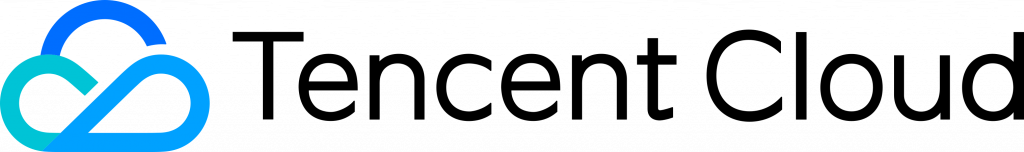勤英科技——
超過 2000+ 家企業信賴的雲端夥伴
40
%
節省
費用
2000
+
服務
客戶
150
+
雲端
專業證照
你的雲端帳單 其實有 30% 是冤枉錢
別讓看不見的浪費與資安漏洞,悄悄搬走公司的淨利。
被遺忘的 閒置資源
就像退房後還在付房租。 自動揪出沒在用卻持續扣款的主機,杜絕每日隱形浪費。
防堵危險的 資安後門
別讓駭客有機可乘。 掃描權限漏洞,防止帳號被盜用或遭植入挖礦程式,確保安全。
告別低效的 人工查帳
拒絕月底的天價帳單。 自動化監控取代人工 Excel,費用異常暴增時立即警示。
僅讀帳單與用量看見支出 不碰資源
只讀帳單與用量:僅用於報告與團購折扣。
不讀程式碼與資料:不存取程式碼、資料庫、使用者資料。
隨時撤銷:授權在你手上,一鍵移除。
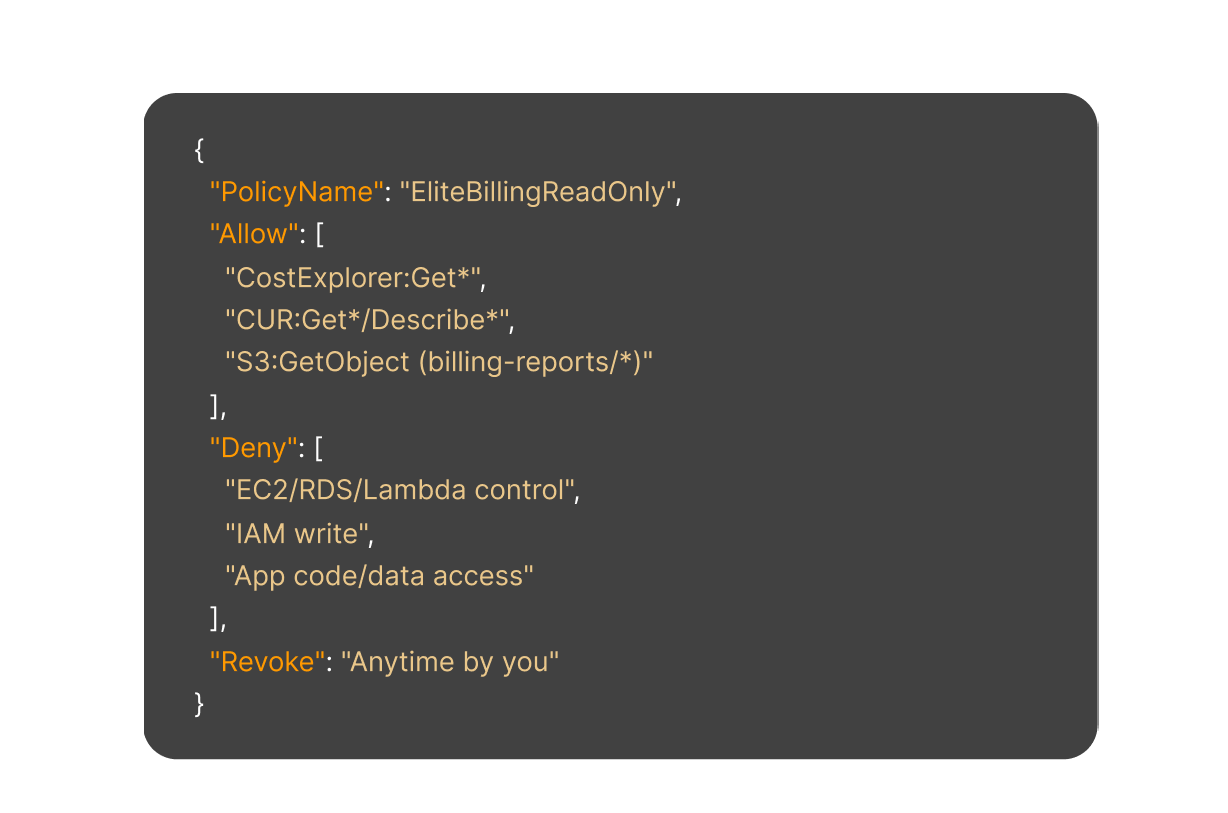
企業用雲 交給勤英
我們把企業級折扣與自動化節費裝進每張帳單;
同時提供多雲服務與資安治理、新創起步與 AI 整合,從 0 到 100 一站完成。
多雲合作夥伴
值得信賴的雲服務合作夥伴,橫跨 AWS、Google Cloud、Azure 等主流雲端。
停止雲端浪費
AI 驅動的 FinOps 工具結合顧問建議,從單價到用量全面優化,雲端成本最高可降低 40%。
新創套裝方案
網域、主機、網站、Workspace 與資安一次備齊,快速上線,創業初期更省心更省錢。
AI 導入整合
主流大模型 API 串接,支援 AWS Bedrock 與 Google Vertex AI,助力企業導入 AI 應用。
為什麼選擇勤英科技?
7X24 技術支援
專人隨時在線,不怕突發狀況,保障服務穩定不中斷,讓企業無後顧之憂。
帳單透明|台灣發票
支援台灣在地發票,免除境外稅負,帳目清晰好報帳,企業財務管理更輕鬆。
獨家帳務管理系統
自動分類與明細整理,減少人工對帳,讓企業更專注拓展業務,不再被帳單困住。
多雲整合經驗豐富
熟悉 AWS、GCP 與中國雲平臺,快速部署並實現高效且安全的數位轉型。
雲端資源分配優化
分析資源用量趨勢,主動提出節省建議,協助企業控管成本,提升效益。
豐富產業經驗
深耕金融、遊戲、直播與電商產業,熟悉業界痛點與場景,提供可快速落地的方案。
勤英科技 幫你把雲端風險與浪費一次解決
別等到資料外洩發生,或下一張高得不合理的帳單出現
現在就行動,立即取得你的雲端優化報告!
現在就行動,立即取得你的雲端優化報告!

常見問題
轉移到勤英科技的代理服務,會影響現有帳戶嗎?
不會!您的 AWS/GCP/Azure/阿里雲/騰訊雲帳戶、設定與服務皆維持不變;僅改由勤英科技提供更完善的支援與成本優化方案。
轉移代理需要多少時間?
通常 1–3 天內完成,無須停機,確保業務不中斷,流程簡單快速。
使用勤英科技代理可以降低雲端成本嗎?
可以!我們提供企業專屬折扣、成本最佳化策略與免費分析,協助減少開銷、提升效能。
勤英科技是否提供 24/7 技術支援?
是的!我們提供全年無休技術支援,並即時監控雲端環境,確保系統穩定運行。
什麼是「節費報告」?
以「團購鎖價+AI 優化」兩階段方法,分析近 30 天與 12 週的費用,量化可省金額、占比與導入優先順序。
節費報告需要提供哪些資料及權限?
連結雲端帳單與用量即可;僅讀取資料,不會變更任何設定。
節費報告是免費的嗎?
是,節費報告免費;若需導入落地,再與您確認範圍與時程。