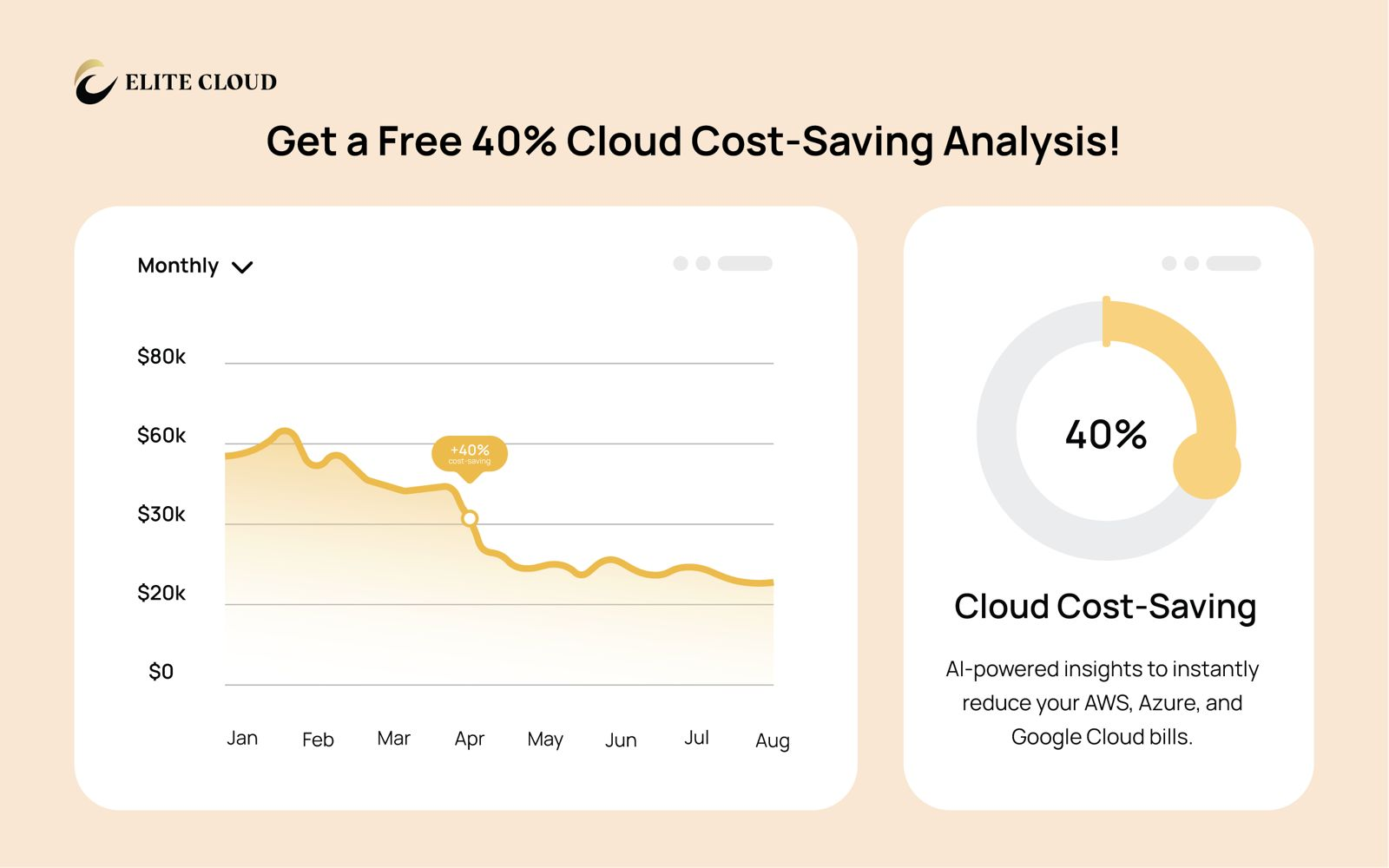Google Cloud Platform (GCP) provides a wide range of cloud services, including computing, storage, database, network, AI, and more. Some of the services offer different pricing models that can help organizations optimize their cloud expenditures based on their specific needs. With google cloud pricing options such as pay-as-you-go, sustained use discounts, and committed use discounts, GCP enables businesses to select the most cost-effective solution.
Moreover, Google Cloud Pricing models are designed to provide transparency and predictability, allowing companies to forecast their cloud expenses accurately. This flexibility in pricing ensures that from startups to large enterprises, any organization can leverage GCP’s powerful cloud services within their budget constraints, making it a versatile choice for businesses seeking to innovate and scale efficiently.
Google Cloud Pricing Models
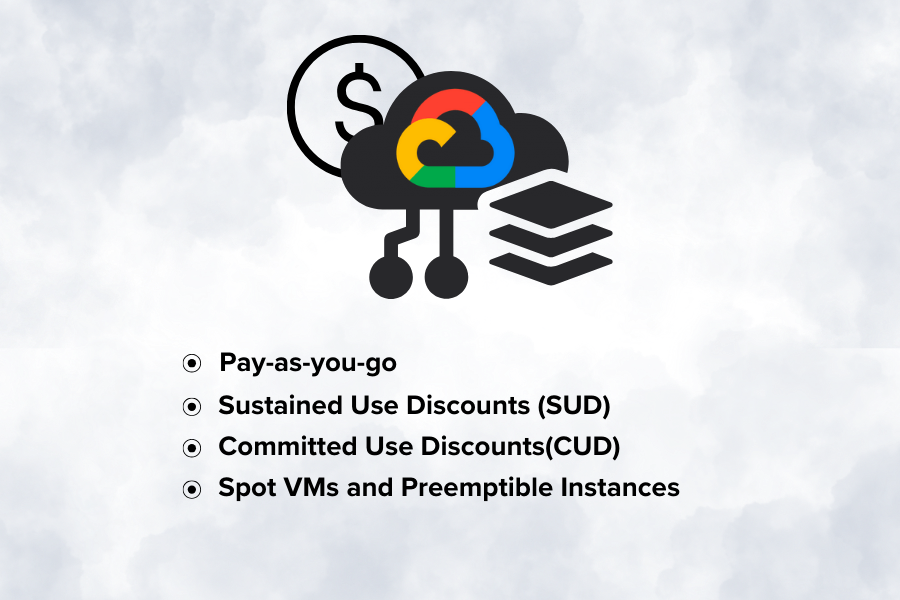
Google Cloud Platform (GCP) offers a variety of pricing models to suit different usage patterns and financial strategies. Understanding these models can help users optimize their cloud spending according to their specific needs. Here’s an overview of the main pricing models available in GCP:
1. Pay-as-you-go
Pay-as-you-go allows you to pay for the cloud services you consume and the time you do it. There are no constraints on long-term commitments or upfront payments. This model has maximum flexibility, meaning users can increase or decrease resource usage to their present needs.
Recommended Use Case:
Ideal for businesses with variable workloads, startups willing to minimize initial costs, and projects in which resource usage is unpredictable.
2. Sustained Use Discounts (SUD)
Sustained Use Discount refers to automatically applied discounts that encourage users to run particular services, such as Compute Engine instances, consistently over the billing month. Discount encourages consistent use by increasing the discount rate and utilization time.
Recommended Use Case:
It’s ideal for workloads with steady usage patterns, such as production environments that require constant computing resources.
3. Committed Use Discounts(CUD)
Committed Use Discounts (CUD) are offered in exchange for a commitment to a specified level of usage (CPU, memory, etc.) of resources over a period of one or three years. These provide immense cost savings compared to the pay-as-you-go price against predictable workloads. With CUD you can save up to 57% for all machine types and 70% for memory-optimized machines.
Recommended Use Case:
This is best used for those applications with resource requirements that don’t change much over long periods, and for such cases, this allows businesses to plan or budget their cloud spending more effectively.
4. Spot VMs and Preemptible Instances
Another pricing model that comes attached to the compute services is the “spot VM,” where they offer to charge a huge discount off the standard price because GCP would be able to terminate such an instance if the resources are needed elsewhere. For the Spear, in Spot VM, you can use GCP’s resource pool at a very low price, but the downside is that it can terminate your instance at any time. For any workload that is fault-tolerant and has the ability to be flexible enough to handle instance interruptions, Spot VMs are ideal.
Recommended Use Case:
Best suited for batch jobs, data analysis, and other workloads that are not time-sensitive and can be interrupted without having significant impacts on the business process.
Benefits of Each Pricing Model
- Pay-as-you-go: Provides the flexibility to experiment with new projects without a significant upfront investment, making it easier to scale as the business grows.
- Sustained Use Discounts: Encourages efficient resource utilization by offering discounts for continuous use, helping to lower costs for consistent workloads.
- Committed Use Discounts: Offers the best cost savings for predictable workloads, enabling businesses to budget their cloud expenses more accurately over the long term.
- Spot VMs and Preemptible Instances: Allows users to leverage significant discounts for workloads that can tolerate interruptions, optimizing cost for non-critical tasks.
Cost Management and Optimization
Effective cost management and optimization are crucial for maximizing the value of your investments in Google Cloud Platform (GCP). GCP provides a variety of tools and features designed to help users monitor, control, and optimize their cloud spending. Here’s how you can leverage GCP’s capabilities to manage and reduce your costs:
Tools for Managing GCP Costs
- Google Cloud Billing Reports: Enables users to view detailed breakdowns of their GCP spending. You can track costs by project, service, and location to identify where you are spending the most.
- Cost Forecasting: Uses historical data to predict future spending. This tool helps in budgeting and identifying trends that could lead to unexpected costs.
- Google Cloud Pricing Calculator: This offers an interactive interface to estimate the costs of your GCP services before you deploy them. It’s invaluable for planning and cost estimation.
Strategies for Cost Optimization in GCP
Along with understanding the different pricing models, here are a few strategies you can use to optimize GCP costs:
- Rightsizing Recommendations: GCP provides recommendations on adjusting the size of your VMs and managed databases to match your workload needs more closely, potentially leading to significant cost savings.
- Custom Machine Types: Instead of using predefined machine types, you can create custom VMs with the exact amount of CPU and memory that your applications require, ensuring you don’t pay for unused resources.
- Sustained Use Discounts: Automatically applied to Compute Engine resources, these discounts incentivize consistent use of VM instances by offering lower prices for continuous usage.
- Committed Use Discounts: For predictable workloads, committing to a certain level of usage for Compute Engine and Cloud SQL can yield substantial discounts over the pay-as-you-go pricing.
- Deleting Unneeded Resources: Regularly review and delete unused VMs, persistent disks, and other resources to avoid unnecessary charges.
- Using Preemptible VMs and Spot VMs: For workloads that can tolerate interruptions, such as batch processing jobs, preemptible VMs offer a cost-effective alternative to standard instances.
Best Practices for Managing GCP Expenses
1. Set Budget Alerts
Configure budget alerts in the Google Cloud Console to receive notifications when your spending exceeds predefined thresholds.
2. Implement Cost Controls
Use organization policies to apply spending limits on projects, preventing overuse and unexpected costs.
3. Optimize Storage
Regularly review your storage usage across Cloud Storage, Persistent Disk, and database services to ensure you are using the most cost-effective options for your needs.
4. Leverage Cloud Monitoring and Logging
Monitor application performance and usage patterns to identify opportunities for cost optimization, such as scaling down resources during off-peak times.
5. Educate Your Team
Ensure that your team is aware of GCP pricing models and cost optimization practices. Consider adopting a FinOps approach to bring financial accountability to the variable spend model of cloud services.
By leveraging the right mix of services and pricing models, businesses can optimize their cloud infrastructure costs while benefiting from the innovation, scalability, and security that GCP provides. For those looking to maximize their cloud investment, staying informed about the latest GCP features, pricing updates, and best practices for cost management is crucial.
💰 Worried about high Google Cloud bills?
Elite Cloud specializes in Google Cloud pricing optimization, helping businesses cut costs with smart strategies like committed use discounts, custom machine types, and workload analysis.
👉 Book a consultation with the Elite Cloud team now and start saving more on your GCP investment—without sacrificing performance!