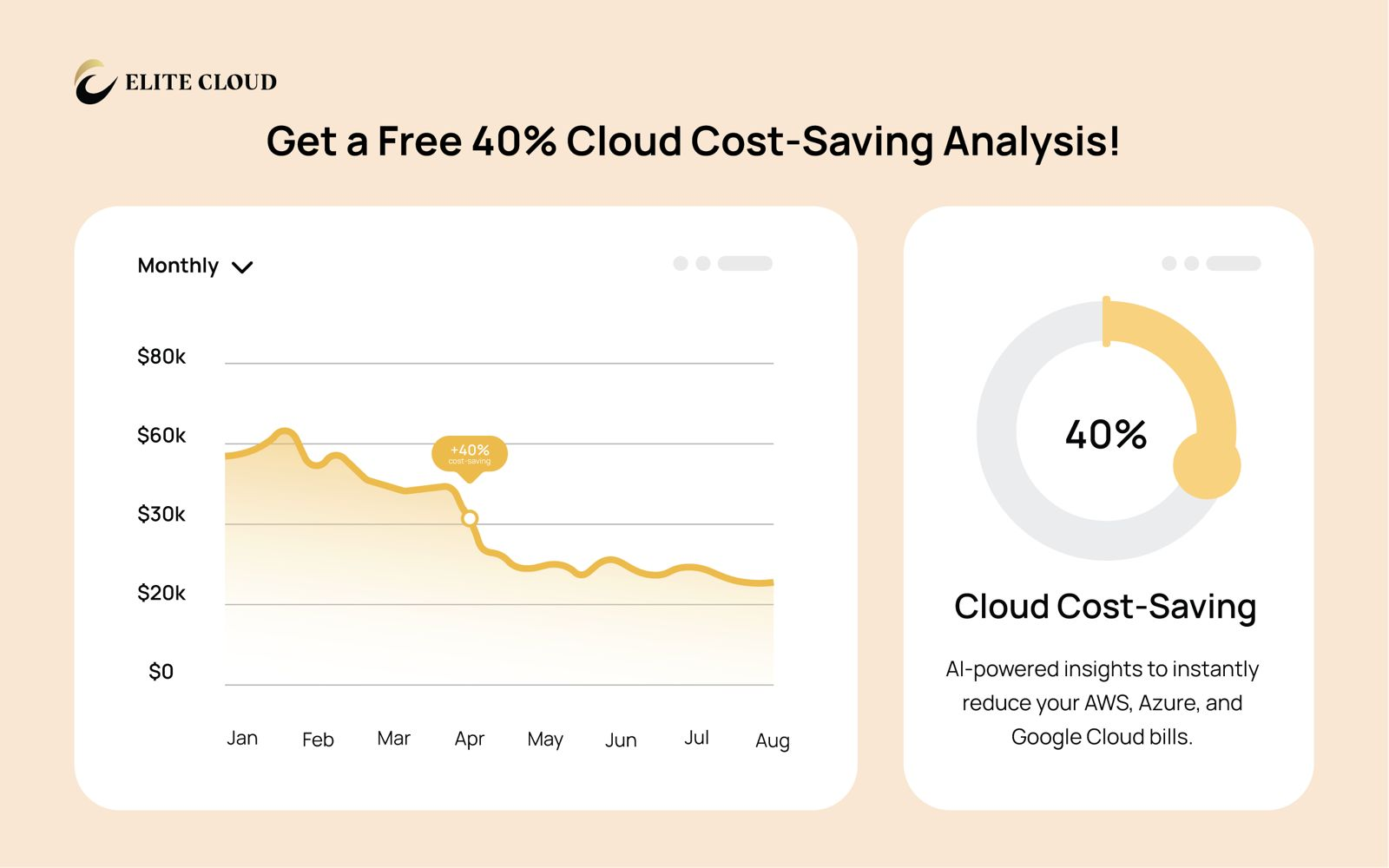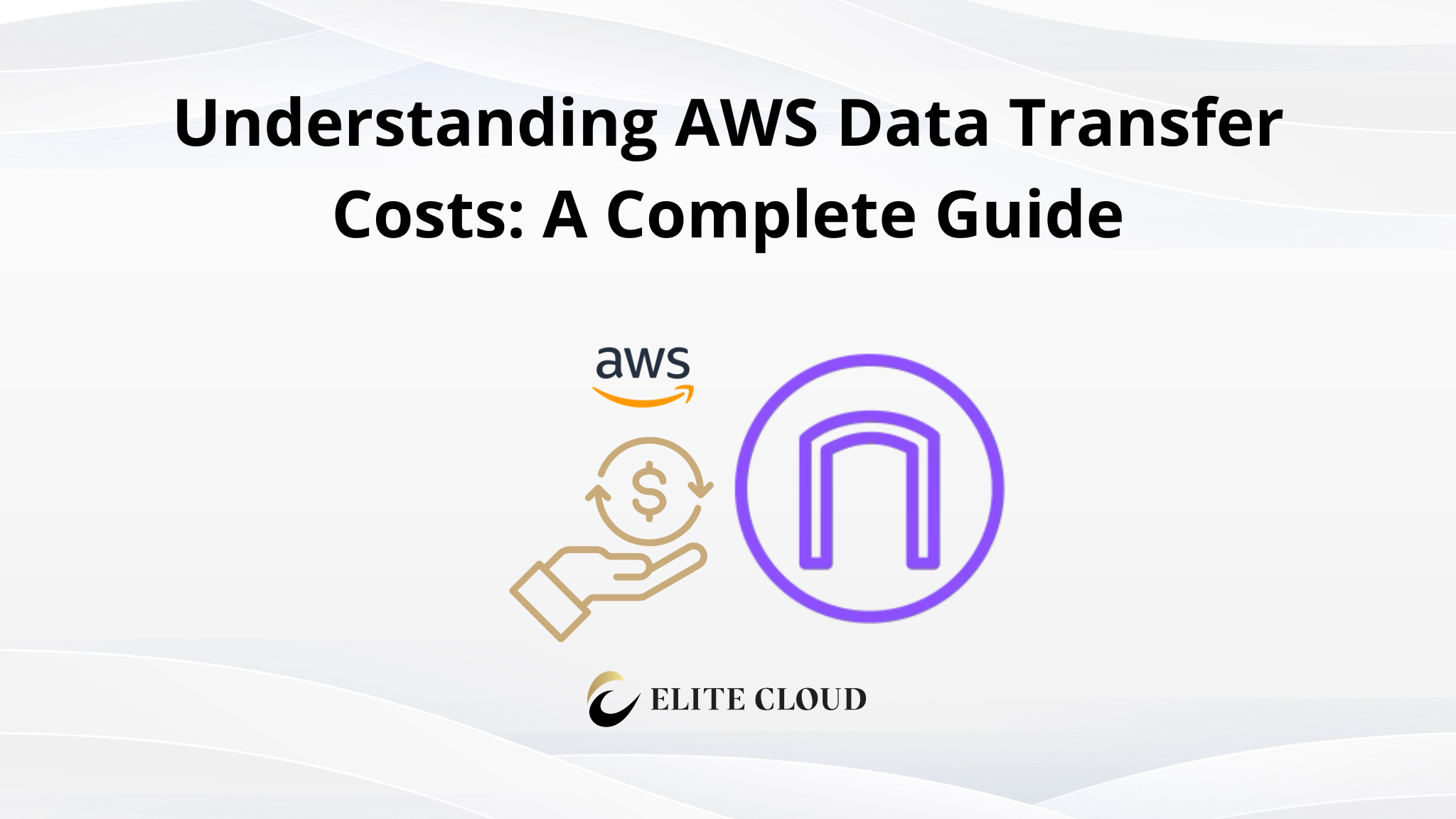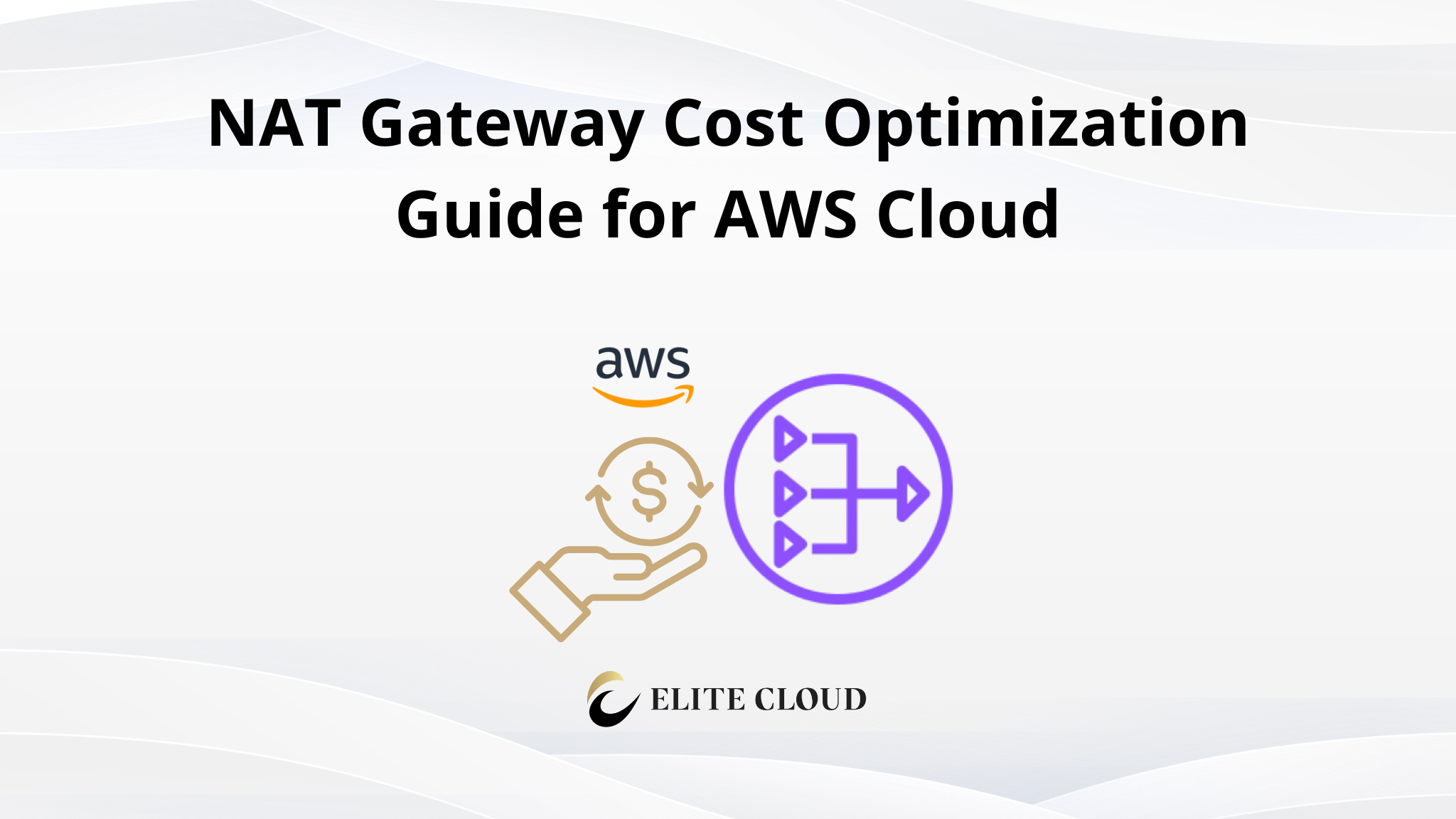AWS Config is a critical service in the Amazon Web Services ecosystem, designed to help users maintain compliance, manage configurations, and secure their cloud environments. With the increasing complexity of cloud infrastructure, managing resources and ensuring that they adhere to organizational policies is challenging. AWS Config addresses this by providing continuous monitoring, recording, and assessment of your AWS resources, allowing you to keep track of changes, troubleshoot issues, and enforce security and compliance standards.
What is AWS Config?
AWS Config is a fully managed service that continuously monitors and records the configurations of your AWS resources. It allows you to automate the assessment of resource configurations against desired configurations, known as compliance rules. AWS Config not only tracks configuration changes but also provides a detailed view of the current and historical configurations of your AWS resources.
Some of the key features of AWS Config include:
- Configuration Tracking: AWS Config records the configurations of supported resources and stores them as configuration items, allowing you to see how configurations change over time.
- Compliance Auditing: AWS Config enables you to define compliance rules that represent your organization’s security and operational best practices. It continuously evaluates your resources against these rules and alerts you when a resource is non-compliant.
- Resource Relationships: AWS Config tracks relationships between resources, helping you understand how a change in one resource might impact others.
- Change Management: AWS Config’s detailed change history helps you troubleshoot issues by identifying the root cause of configuration changes.
Use Cases of AWS Config
AWS Config is used in various scenarios where monitoring and compliance are critical:
- Security and Compliance Audits: Organizations can use AWS Config to ensure that their cloud resources comply with internal policies and external regulations like PCI-DSS, HIPAA, and GDPR.
- Operational Troubleshooting: AWS Config provides a clear history of resource configurations, enabling you to trace issues back to specific changes.
- Change Management: By keeping a continuous record of configuration changes, AWS Config aids in change management processes, allowing teams to review changes and their impacts.
- Resource Inventory: AWS Config provides a centralized view of all AWS resources, making it easier to manage and audit the inventory.
Practical Session: Setting Up AWS Config
In this practical session, we’ll walk through the steps to set up AWS Config and create a compliance rule to monitor S3 bucket policies for public access.
Step 1: Enable AWS Config
1. Select the Region where you want to enable AWS Config. Remember that AWS Config is region-specific.
2. Sign in to the AWS Management Console and open the AWS Config console.

3. Choose Resources to Record, You can either record all resources or select specific resource types (like S3 buckets, EC2 instances, etc.). For this session, we’ll record all resources.

4. Set up an S3 Bucket for Configuration Items, AWS Config stores configuration data in an S3 bucket. If you don’t have a bucket, AWS Config will create one for you.

5. Optionally, set up an SNS topic to receive notifications when AWS Config detects changes.

6. Review your settings and click on “Next”.
Step 2: Create a Compliance Rule
Next, we’ll create a rule to ensure that none of our S3 buckets allow public read or write access.
1. AWS Config provides several managed rules. For this session, search for and select the “s3-bucket-public-read-prohibited” rule.

2. After enabling the rule click on “Next”
3. Review the settings and confirm the settings.

Step 3: View Compliance Results
1. Monitor Compliance: Once the rule is active, AWS Config will continuously monitor your S3 buckets. You can view compliance results in the “Rules” section of the AWS Config console.

2. Investigate Non-Compliant Resources: If any S3 bucket is non-compliant (e.g., it allows public access), AWS Config will mark it as non-compliant. You can investigate the issue further by checking the detailed configuration history of the bucket.

3. Remediate Non-Compliance: Based on the findings, you can take corrective actions, such as updating the bucket policy to restrict public access.
Conclusion
AWS Config is a powerful tool for managing and maintaining the security and compliance of your AWS environment. By continuously monitoring and recording resource configurations, AWS Config helps you ensure that your resources adhere to best practices and organizational policies. The practical session demonstrated how to set up AWS Config and create a compliance rule to monitor S3 bucket policies, showcasing the ease and effectiveness of using AWS Config in your cloud management strategy.
✅ Ready to take control of your cloud compliance and security?
Elite Cloud helps businesses implement and optimize AWS Config to automate compliance audits, manage change history, and secure AWS environments with confidence.
👉 Book a consultation with the Elite Cloud team today and let us help you set up robust configuration monitoring and governance tailored to your needs—backed by expert support and exclusive partner benefits.