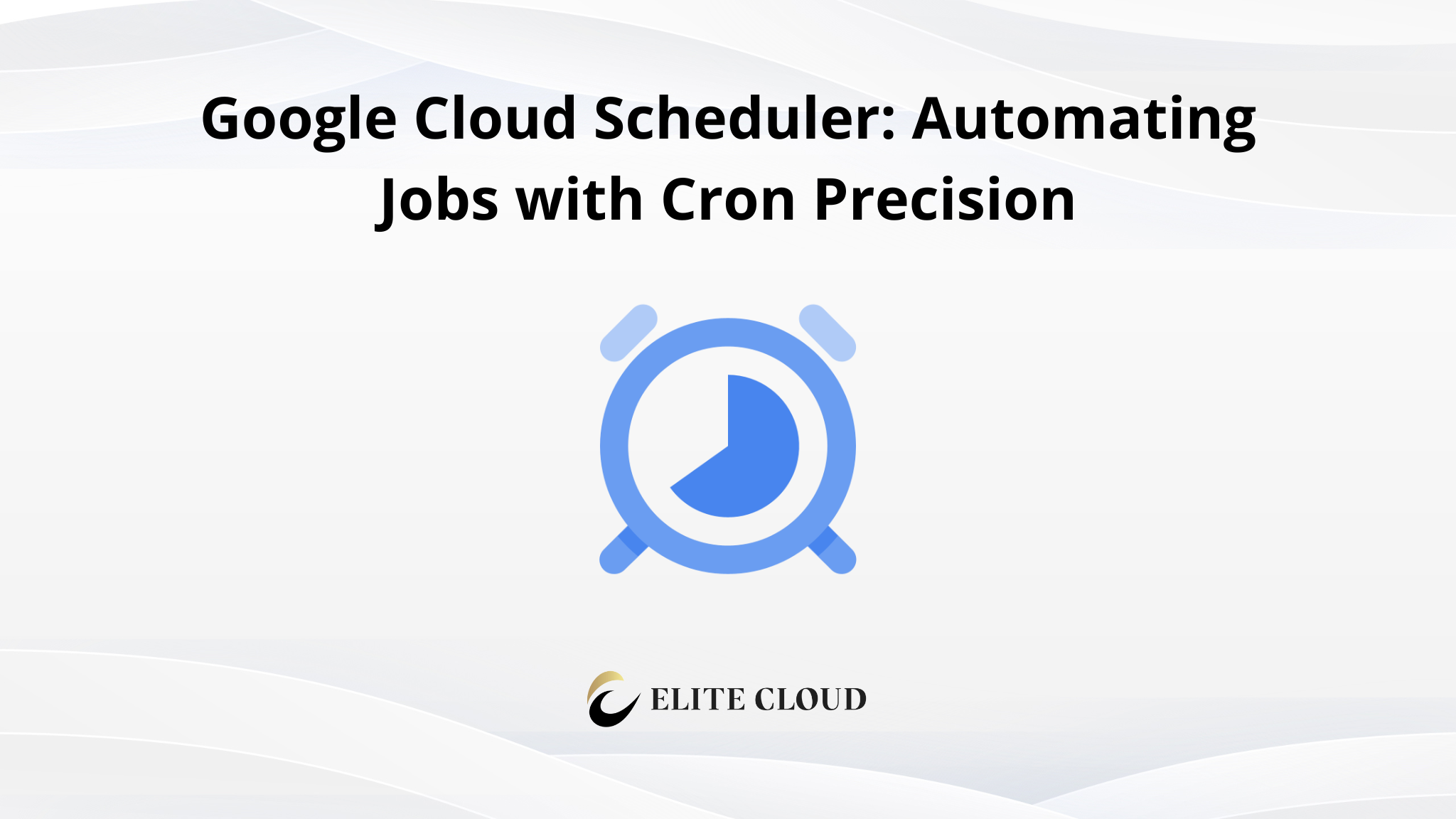Whether it’s sending periodic emails, syncing data between services, or triggering serverless functions, scheduling tasks reliably is essential for modern cloud applications. Google Cloud Scheduler provides a fully managed cron job service that allows you to automate jobs across Google Cloud services and beyond.
In this article, we’ll break down what Cloud Scheduler is, its key features, common use cases, and demonstrate how to create and manage scheduled jobs using the Google Cloud Console. By the end, you’ll be able to set up recurring jobs without needing to manage any infrastructure.
What is Google Cloud Scheduler?
Cloud Scheduler is a fully managed, serverless job scheduler that allows you to run arbitrary functions or HTTP/S endpoints at specified times and frequencies. Think of it as “cron for the cloud.”
It works seamlessly with Google Cloud services like:
- Cloud Functions
- Cloud Run
- App Engine
- Pub/Sub
- External HTTP endpoints
Key Features of Google Cloud Scheduler
Cloud Scheduler offers a robust set of features to support a wide range of scheduling needs across various applications and environments:
- Cron Syntax Support: Define schedules using familiar UNIX cron syntax.
- Serverless: No infrastructure to provision or manage. Google Cloud handles all availability and scaling.
- Reliable Delivery: Retries failed jobs with exponential backoff, ensuring higher reliability.
- Flexible Targets: Trigger a variety of endpoints including Pub/Sub topics, Cloud Functions, and external APIs.
- IAM-Based Access Control: Secure your job execution and scheduling using Google Cloud IAM.
Common Use Cases
Cloud Scheduler is designed to support a wide variety of automation and orchestration scenarios. It’s particularly useful for tasks that need to happen on a regular schedule or in coordination with other cloud services.
- Triggering nightly database backups
- Sending reminder emails at scheduled times
- Invoking Cloud Functions to process data periodically
- Syncing data between systems
- Automating reports and dashboard refreshes
Implementation Focus: Creating a Job Using the Console
For this tutorial, we’ll create a scheduled job using the Google Cloud Console that sends a message to a Pub/Sub topic every minute. This gives you hands-on experience with setting up and testing a recurring task.
Step-by-Step Guide
Prerequisites
- A Google Cloud project with billing enabled
- Pub/Sub API and Cloud Scheduler API enabled
- Necessary IAM permissions: Cloud Scheduler Admin, Pub/Sub Admin
Step 1: Create a Pub/Sub Topic
Go to Pub/Sub > Topics in the Cloud Console, Click Create Topic.
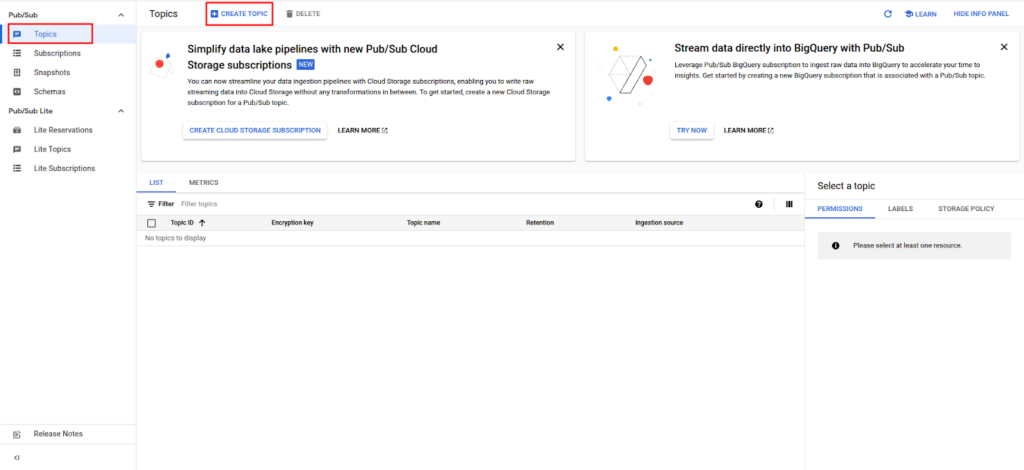
Now provide a name (e.g., demo-topic), and click Create.
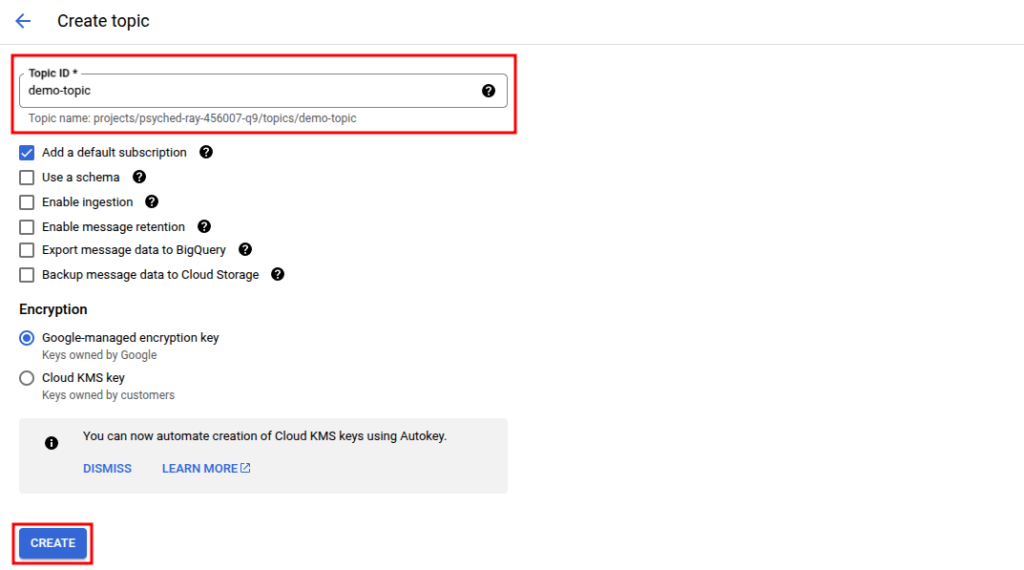
Step 2: Create a Cloud Scheduler Job
Enable Cloud Scheduler API by going to APIs & Services > Library, searching for Cloud Scheduler API, and enabling it.
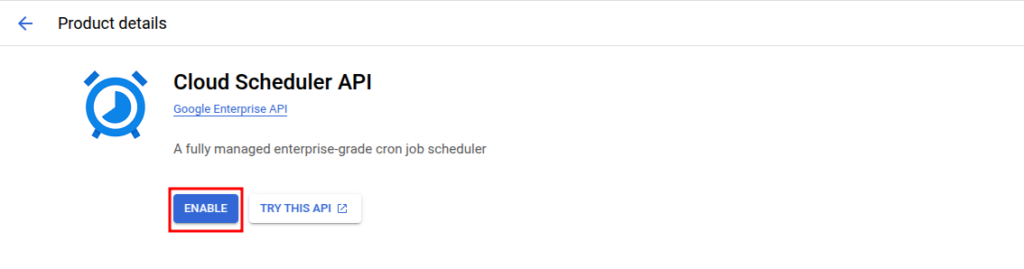
Navigate to Cloud Scheduler in the Console. And click Create Job.
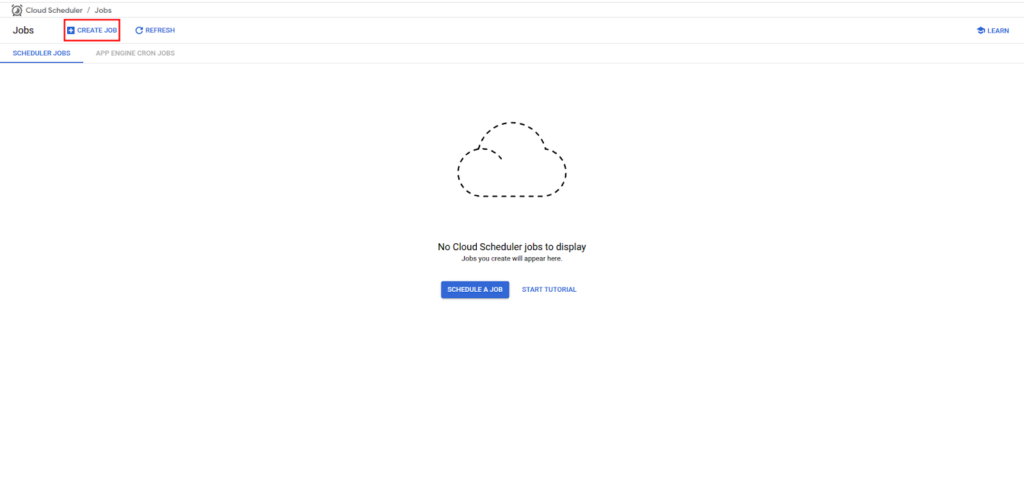
Now fill out the job details:
- Name: demo-scheduler
- Region: Select one that’s closer to you.
- Frequency: * * * * * (every minute)
- Time zone: Choose your local time zone
And click on continue.
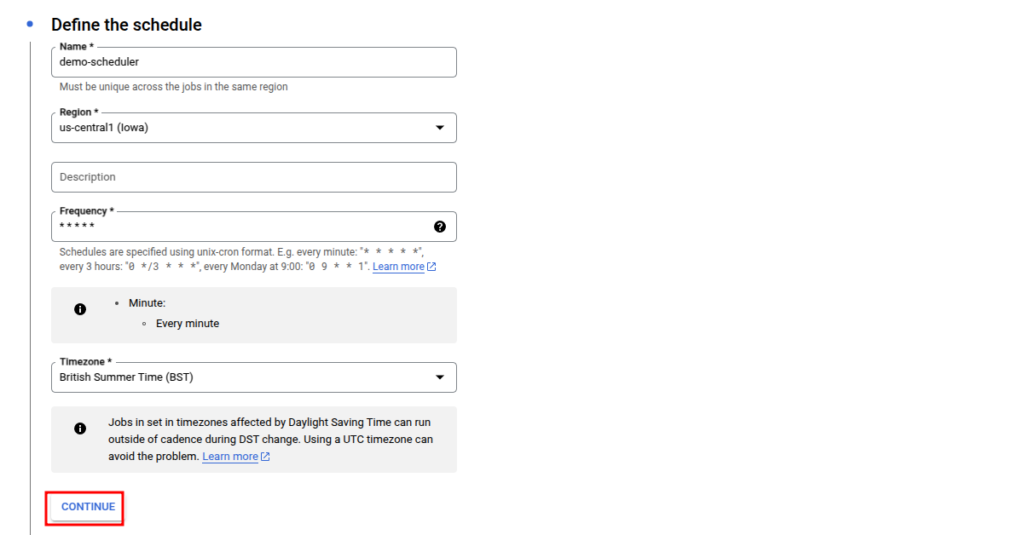
Here under the Target, select Pub/Sub:
- Topic: Select demo-topic
- Payload: Optionally add a message payload (e.g., {“message”:”Hello from Cloud Scheduler”})
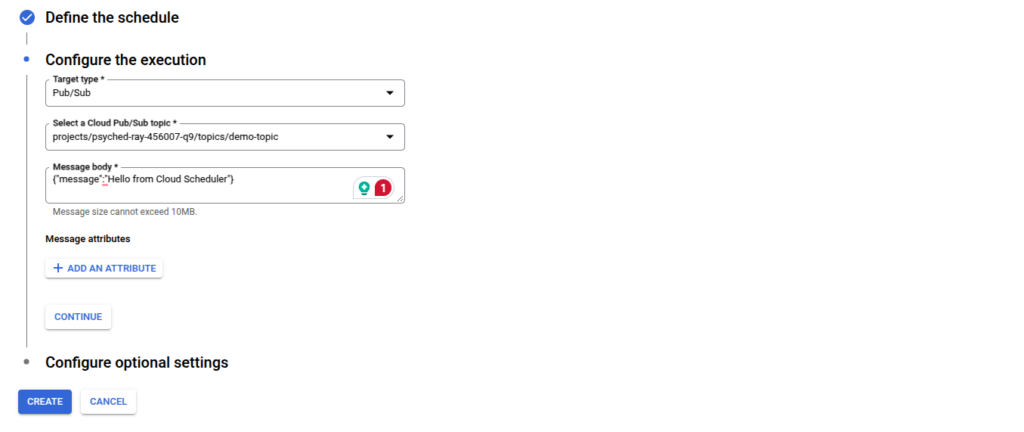
And click on Create.
Step 3: View and Monitor Job Execution
In the Cloud Scheduler list, you’ll see your job listed.
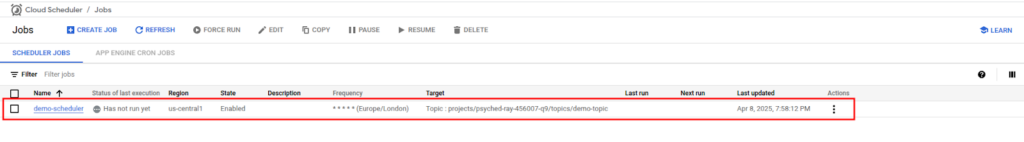
Navigate to Pub/Sub > Topic, create a subscription for the topic.
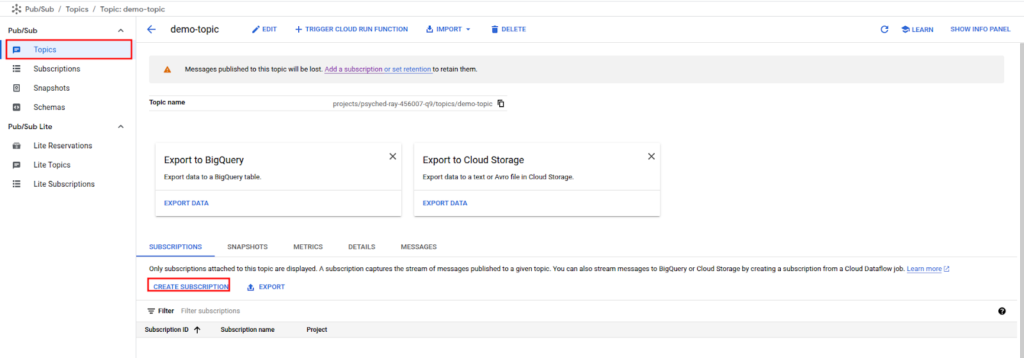
And pull messages to confirm job execution.
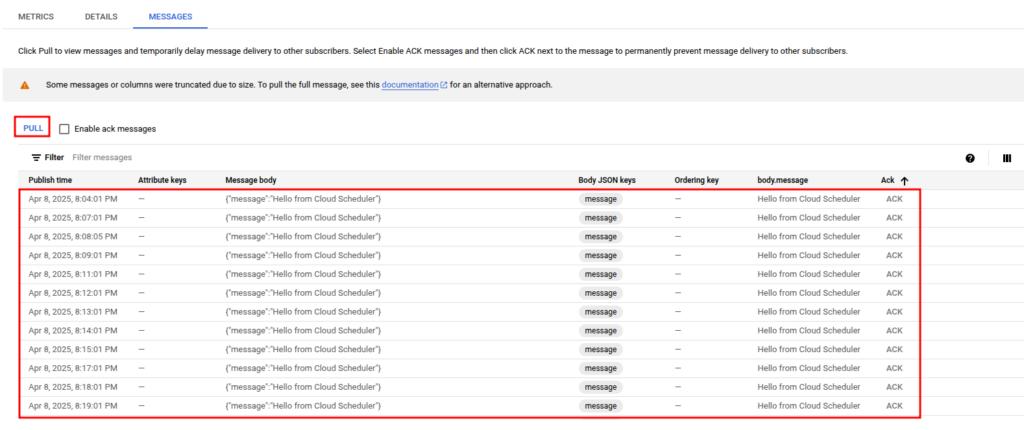
Upon pulling we can see all the messages that got executed because of the job.
Recap
Cloud Scheduler lets you set up recurring jobs with precision and reliability. Its integration with serverless Google Cloud components makes it an ideal tool for orchestrating tasks without worrying about managing infrastructure.
Cloud Scheduler
Recurring tasks often run more than they need to. Elite Cloud ensures your Cloud Scheduler jobs are precise, efficient, and not driving up hidden compute or trigger costs.
Reach out to automate smarter and save on scheduling operations.
Conclusion
Google Cloud Scheduler offers a powerful and scalable way to automate time-based operations in the cloud. Whether you’re invoking services internally or calling external APIs, Cloud Scheduler provides a reliable and serverless way to keep your workloads running on time. It’s the modern replacement for cron jobs, with all the scalability and reliability of Google Cloud behind it.
FAQs
What is Google Cloud Scheduler used for?
Cloud Scheduler automates recurring tasks like backups, email reminders, or function triggers. It’s a serverless, cloud-based replacement for traditional cron jobs.
How do I schedule a job with Google Cloud Scheduler?
You define a job with cron syntax, select a target like Pub/Sub or an HTTP endpoint, and specify the frequency-no servers or maintenance needed.
Can Google Cloud Scheduler trigger external services?
Yes, it supports external HTTP endpoints, making it easy to integrate with third-party APIs or legacy systems outside of Google Cloud.
What happens if a job fails?
Cloud Scheduler uses retries with exponential backoff to ensure delivery reliability. Failed jobs are retried automatically until successful or max attempts are reached.
Does Google Cloud Scheduler work with other GCP services?
Absolutely. You can trigger Cloud Functions, Cloud Run apps, App Engine tasks, and Pub/Sub topics, giving it broad orchestration power.